if you are looking for a TWS earphone under 1000 Rupees, Mivi DuoPods A25 might have got your attention. It offers touch controls, volume controls, 30 hours of audio playback, and above all it’s a Made in India brand. So how good or bad is it? That’s why we are here with the Mivi DuoPods A25 review.
It’s been over 2 years and Mivi DuoPods A25 is in good shape. The right bud had some battery issues and was swapped via Mivi Support. Here’s my service experience. So far, after service, these buds are working well.
Here you will learn about pros & cons, built quality, comfort, sound quality, mic performance, battery backup, and our verdict. If you are just curious about one thing you can click on the prior buttons they will take you there. But for detailed knowledge about the Mivi DuoPods A25 please go through the entire review to make a fair choice!
At PadhKeDekho, we have reviewed & compared various headphones, earphones, and TWS earphones to help our readers choose a product that suits their needs. Do you have your doubts? Then reach out on the social accounts! We would love to help!
Before getting into the Mivi DuoPods A25 review, this is not a sponsored article. What you are going to read is PadhKeDekho’s unbiased opinion! Just like the rest of the articles on PadhKeDekho.

Mivi DuoPods A25 Pros & Cons
Pros
- Good Built Quality
- In-ear Detection
- Impressive Design
- Audio Quality is Bass Centric & Clear Vocals
- Good Call Quality
Cons
- Not Ideal For Small Ears
Mivi DuoPods A25 Built Quality

Mivi has taken the game notches above in terms of build. Let’s first talk about the charging/carry case. The build of the case is plastic but feels quite strong. For a thousand Rs, it is among the best carry/charge cases we’ve used.
As far as the earbuds themselves, they seem durable and of good-grade plastic. You can take them as Airdopes 131. The magnets on the charging case hold the earbuds quite firmly. If we have to rank it based on built out of 5 then there are surely 4/5.
Mivi DuoPods A25 Review – Design & Comfort

The design of DuoPods A25 is slightly different from the earphones that look AirPod-ish. Hence, one can easily identify these in public. The earbuds are made up of glossy plastic and the MIVI branding is in matte.
In terms of design, we had no problem with them.
Now for the important part; comfort on offer! Unlike some headphones, that have copied more of Apple’s design went with plastic earbuds without any ear tip or fabric. This results in, less grip and inconvenience for an extended time.
Fortunately, Mivi has not followed this trend! On DuoPods A25 you will get a pair of ear tips pre-applied on the earbuds and two additional pairs of ear tips. So you can try it yourself.
For testing the grip, we used this for running, jogging, and in the gym. In all cases, we bring good news for you! Mivi Duopods A25 offers a good grip and thanks to the circular earbuds design the earbuds hug the ear canal quite perfectly.
To make this deal sweeter, Mivi has offered IPX4 water resistance! If you need a TWS that can be used with workouts and running under sweat, Mivi Duopods A25 needs your attention!
We had no issues in terms of comfort and design, so we will give it 4.5/5.
Audio Quality
It’s fun reading reviews on Amazon and Flipkart about earphones and headphones. Why? because in one feedback some will be saying great audio quality and someone will be caring and wasted money! Hence those reviews should be taken with a pinch of salt!
So how good or bad do they sound? Well, if you have used any BoAt Airdopes you will find it quite similar. Mivi Duopods A25 are bass-centric TWS that manage good treble and vocals. There’s no distortion at full volume. Overall, the loudness is sharp and entertaining to the ears.
We were not expecting this! Secondly, if you have an Android phone you can customize the equalizer from a third-party app or the phone’s settings.
If you are looking for good bass and every other thing to be sounding good, then Mivi Duopods A25 needs to be on your radar!
We’ve tested BoAt Airdopes 121v2, 131, 441, and 441 Pro they are almost similar to Airdopes 121v2. It has to be due to the fact both have pricing.
In terms of Audio quality, We would give it 4/5.
Mivi DuoPods A25 Review – Call Quality
if calling is your main priority, then you are in luck! Usually, in this price range of around 1500 Rupees, the earphones on TWS are not great. Why? Because the output comes out to be robotic and not very pleasant to the other caller.
With Mivi Duopods A25 things are different in a good way! The voice transmitted is not robotic and satisfactory clear. You will get the best results in indoor conditions. However, outdoors it will capture more ambient noise than your voice.
This is the case with all the TWS earphones under 2000 unless the one you own has some noise cancellation on the microphone.
So in terms of call quality, we were quite impressed with the output and we command it for calling or online classes/meetings!
Battery Backup
Mivi Duobuds A25 claims around 7.5 hours from the earbuds in a stretch and 30 Hours of backup with mixed usage of music and calls. These are quite impressive numbers! Usually, TWS earbuds give 3 to 5 hours on a stretch and 14 to 15 hours of battery backup with multiple chargers.
We tested the claims and extracted around 5.5 hours of juice by calling and listening to music at full volume. However, we couldn’t test the 30 hours of overall battery backup.
The actual battery backup we got was nothing to complain about. In our few months of use, we never had a single incident when we needed juice and it was not there!
So in terms of battery, it is not going to disappoint you.
One more thing that is great about Mivi Duobuds A25 is the inclusion of the Type-C port. Whereas, some TWS still come with USB 2.0.
Though it doesn’t support fast charging, it is still more convenient. So in case of emergency, you can use the native phone charger to replenish the TWS battery.
As far as charging goes, the carry case gets fully charged in under 2 hours with any 5-watt charger. This is quite good too!
Connectivity
For seamless connection, the Mivi Duopods A25 comes with Bluetooth 5.0. This is standard across TWS nowadays. The range is 10 meters and the earbuds perform quite well even when the connected device is 2 rooms away.
We even had no issues in the open, while walking and the phone was around 6 to 7 meters. Surprisingly, the Bluetooth range is good. Brand claims 10 meters as Bluetooth range though you will witness signal loss after 4 meters. This is still better than other budget-centric brands.
Mivi has done a good job in this department. We had no complaints as such!
So Should You Buy Mivi DuoBuds A25?

Yes, Mivi DuoBuds A25 is a good entry-level TWS. It offers good built quality and comfort for long continuous hours.
At 1000 Rs, it delivers good audio with balanced instruments, vocals, and trebles. However, the sound signature is bass-centric. if you enjoy bass, then DuoBuds A25 is good for you!
For battery-conscious users, this TWS will not cause any anxiety whatsoever. On one go, you can expect around 5 to 6 hours of mixed-use with songs and calls.
if you need a low-cost TWS for calling, then Mivi DouPods A25 is a good alternative. The call quality is clear and loud. During our testing, none of the other callers complained about the call quality.
So, in a few words, it’s a bang for the price! And being a Made in India product this worthy makes a good recommendation.
if you are going to buy it then please use the below Amazon link. It will help us earn some commission at no additional cost to you. This ultimately supports us in keeping the website up and running. Thanks for being a patron!
We are Wrapping up!
There you have it, folks! This is our Mivi Duopods A25 review! if you found it helpful please share it with your friends and help them choose better! If you still have doubts? then comment below or reach us on the social accounts. We would love to help you out!
- Tygot Ring Light Review || Best Ring Light With Stand Under 1000?Are you looking for a budget ring light under 1000 Rs? You must’ve seen Tygot’s 10-inch ring light and trust me it’s good. it’s the cheapest ring light with a stand. Do we regret that? Find out more in this Tygot Ring Light Review! it’s been over a year and at first, it feels delicate… Read More »Tygot Ring Light Review || Best Ring Light With Stand Under 1000?
- Portronics C-Konnect Type C Adapter Review | Good or Meh Tech?We all know and appreciate how USB-C has impacted our lives. We only need one charger/cable for the smartphone laptop, tablet, etc. But one place where we as tech creators don’t feel pumped up is on laptops. We’ve seen many laptops with an introduction to TYPE-C ports letting go of other ports like HDMI, LAN,… Read More »Portronics C-Konnect Type C Adapter Review | Good or Meh Tech?
- Spigen Modern Fit Strap Review (Metal) 1 Year Later on SGW4!Are you looking for a premium classy strap for Samsung Galaxy Watch 4? This metal strap is for you! This is the Spigen Modern Fit strap that we’ve been using for over a year now this review will help you! This Spigen Modern Fit Strap review has everything from build to looks to overall user… Read More »Spigen Modern Fit Strap Review (Metal) 1 Year Later on SGW4!
- Cuzor 12V Mini UPS Review With 5 Pros & 2 Cons + Alternatives!It’s been more than a year with Cuzor 12V Mini WIFI UPS and we are impressed with it. Finally, our struggle to find a good one is over! Here’s Cuzor 12V Mini UPS review after year of use! Well, why do you need a WIFI UPS? Imagine, you are in an online meeting and the… Read More »Cuzor 12V Mini UPS Review With 5 Pros & 2 Cons + Alternatives!
- Portronics Bubble Keyboard Review! Can it Really Bear 3 Devices?Getting a wireless keyboard that can be used with 3 devices side by side might not mean a lot for many but is a blessing for someone who uses dual devices for work. if you don’t know dual device connection is achieved by using Bluetooth as a USB adapter, which means it is available in… Read More »Portronics Bubble Keyboard Review! Can it Really Bear 3 Devices?
- Infinity Tranz 710 Review! The New Infinity Glide 510? Find here!Recently Infinity Glide 710 was introduced and so far it has managed to get a 4+plus rating and over 38,482 ratings. This is certainly a good response to a new headphone. So is it worth it or just incashing the JBL name? Let’s talk about whether you should buy this one or the others in… Read More »Infinity Tranz 710 Review! The New Infinity Glide 510? Find here!
F.A.Q
Are Mivi DuoPods A25 Good?
Yes, they are quite good under 1500 Rs. The audio quality is good, the bass is nice, good indoor calling experience, etc. There are so many good things about it. We have shared our review covering almost everything. Click now to learn more!
Mivi DuoPods A25 Charging Time?
The charging time of Mivi DuoPods A25 is about 2 hours.
Mivi DuoPods A25 Support Fast Charging?
It comes with a USB-C port but doesn’t support fast charging.
Does Mivi DuoPods A25 Have Noise Cancellation?
No, MiviPods A25 doesn’t have any noise cancellation. But due to good grip, it reduces some of the ambient noise around.
Is Mivi DuoPods Good For Gaming?
You can use it for casual games but latency is there with fast pace games like COD Mobile.



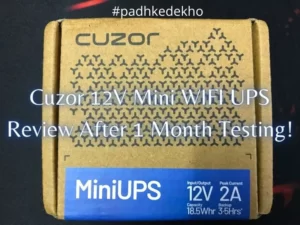


Pingback: Mivi DuoPods A350 vs A550 Comparison | Which Mivi to Buy?
Pingback: Best Earbuds Under 1500 That We Loved Testing! | PadhkeDekho
Comments are closed.