Are you having trouble with BoAt Airdopes 121v2? Like, one side not working? Problems connecting BoAt Airdopes 121v2 with a computer? or perhaps stutters while playing songs? Then it all comes to reset BoAt Airdopes 121v2.
if you’re facing any of the issues, you are at the right spot because here are all the most common issues. Not all problems have reset as a solution.
On the internet, some people say “Pressing both the MFB buttons on the earbuds for 3 seconds resets the BoAt Airdopes 121v2”.
Some say “Take the earbuds out of the case and press the MFB for 3 seconds”. But the truth is, these steps don’t work on BoAt Airdopes 121v2!
To reset BoAt Airdopes 121v2 correctly you should read the user manual that came in the box because not every Airdope gets to reset the same way.
So, without anything else, welcome to PadhKeDekho, and let’s check out how to reset BoAt Airdopes 121v2.
Common Problems in BoAt Airdopes 121v2

#1 Left or Right Bud Not Working
We get so many comments like “BoAt Airdopes 121v2 left earbud not working, right earbud of Airdopes 121v2 not working, problem while connecting with a smartphone, left and right earbuds are blinking red sometimes blue or both, etc”.
These common problems are not to be worried about. Let’s first talk about the left or right-side earbuds not working. This usually happens because BoAt Airdopes 121v2 allows you to use both or any of the earbuds.
As a result, some people use one bud more than the other. So it need more charging as well? So after using, put the bud back in and let it charge before the next use.
Sometimes to preserve the battery, the buds (sometimes only one or both) turn off completely. So when you take the buds out one might be blinking red and blue.
In this case, press the MFB button on that particular earbud for a few seconds to turn it on.
Put them back in the case and close the lid. The next time both the buds will be on and ready for pairing.
The reset will not help you in the above scenario.
#2 If Step 1 Does not Work, Here’s Another Solution
After months or years of use, the buds accumulate dust and other debris inside the case. These prevent the buds from charging as a result, one or both do not work even if you press the MFB buttons quite a few times because they don’t have any charge left.
The carry case shows the battery capacity of the case, not the buds! Did you Learn something new? So, take the buds out, clean the case with a Q-tip cotton swab with some rubbing alcohol and the buds will start charging.
If this does not help or you are facing any other issue then Resetting BoAt Airdopes 121v2 is the alternative.
Steps to Reset BoAt Airdopes 121v2
Be it any issue you are facing with the Airdopes 121v2, resetting it can be the ultimate resort because there are so many functionalities on offer.
1. First of all, take the earbuds out of the case. They might be blinking red and blue or just red or no LED blinking (depending upon the last use).
2. Triple press both the earbuds MFB (Multi-Function Button). Successfully doing it will be indicated with alternate red and blue LED lights.
3. Put them back in the case and close the lid.
4. Now take both buds out they will automatically connect to each other.
5. And that’s how to reset BoAt Airdopes 121v2.
Note: After a successful reset of BoAt Airdopes 121v2, the last paired Bluetooth device will not connect unless you choose the option “forgot the connection” from the phone’s or laptop’s Bluetooth settings and make a new pairing.
The process is the same as you would have done for the very first time setting it up.
Even if the problem persists, this means there’s something broken or not working and it’s better to reach out BoAt, they will help you. They have a wide service network and we tested their service. Here’s our BoAt service experience.
There You Go, Guys!
This is how to reset BoAt Airdopes 121v2 correctly. if you have a problem resetting it or have other concerns, reach us at the given social accounts.
Thank you so much for reading our tips and tricks for BoAt Airdopes 121v2! If you liked it, please share it with your friends and help them out too!
Suggested Articles!
- OnePlus Nord Buds 2R Review || Worthy of The Hype in 2024?This is the budget OnePlus TWS under 2000 Rs that can tick mark most of your requirements. It’s even a great option to gift someone. With over 20,000 Reviews on Amazon, it is one of the best-selling budget options. But is it the right one for you? Let’s talk about that in this OnePlus Nord… Read More »OnePlus Nord Buds 2R Review || Worthy of The Hype in 2024?
- JBL T250si Review | Legendary Budget Wired Headphone!JBL T250si was the highest-selling wired headphone under 1000 Rs. You can still get your hands on it in the offline market. But, why was it so special? Because JBL, not Infinity, produced it. Even after 3 years of ownership, this headphone does not quit. The audio is still spectacular and has remarkable sound quality.… Read More »JBL T250si Review | Legendary Budget Wired Headphone!
- BoAt Rockerz 550 Review || 550 vs 558 | Comfy But Be Aware!If you are looking for comfortable headphone to wear for long hours then BoAt Rockerz 550 or BoAt Rockerz 558 is a great selection. Both 550 & 558 are the same & there’s no difference. So should you buy one? will it suit your needs? This BoAt Rockerz 550 review is all you need! At… Read More »BoAt Rockerz 550 Review || 550 vs 558 | Comfy But Be Aware!
- Redgear MP80 Mousepad Review | is This What You Need?Are you looking for a gaming mousepad? or willing to style your office table to something more modern? or perhaps you need to hide the scratches on the table! A long gaming mousepad can help you! Then you are at the right spot! Today we have a mouse pad that will take you in the… Read More »Redgear MP80 Mousepad Review | is This What You Need?
- Digitek DTR 260 GT Review – The Best Budget Gorilla Tripod?You must’ve noticed many YouTubers record videos with multiple cameras to cover different angles. This helps the video to become much more interesting to watch. As a result, you will gain more subscribers! So having two or more tripods is a good investment. This tripod is over a year old and shows no sign of… Read More »Digitek DTR 260 GT Review – The Best Budget Gorilla Tripod?
- BoAt Bassheads 900 Review Best Headphone Under 1000 INR!Under 1000 Rs, BoAt Bassheads 900 is one of the best-selling wired headphones. There are so many reasons for its success. But the primary one is it being a bass-centric wired headphone with a mic. It’s been more than 2.5 years, and it is in great shape, even the fabric on the earcups! This BoAt… Read More »BoAt Bassheads 900 Review Best Headphone Under 1000 INR!
F.A.Q
How to Reset BoAt Airdopes 121v2?
Take the Airdopes out of the box and triple press the MFB’s button. Now put them out in the case. The next time you will take them out, they will automatically pair with each other. That’s how you reset BoAt Airdopes 121v2.
I've Long Pressed Both The Earbuds of BoAt Airdopes 121v2. Does This Reset it?
No! This is not the correct step. Please check our step-by-step guide to reset BoAt Airdopes 121v2 perfectly.
How do I Reset my BoAt Airdopes?
Every BoAt Airdopes has a different reset process. For instance, BoAt Airdopes 121v2 needs the earbuds out of the case for resetting. While others can be reset by staying in the case. In this article, we have covered the reset process for BoAt Airdopes 121v2.
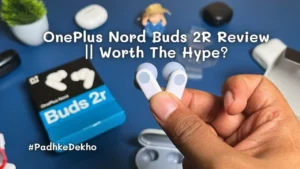





Thanks for the step by step instructions. Really helpful guide.
My right earbud is not starting even after charging it no blue red light or anything what should i do?
Same problem here also my right earbud when taken out of the case shows no light and is not turning on even if I press the button for 5 sec. please help.
Airdopes 121 are not discoverable. Even after reset
Hey! Try to manualy turn them on by wearing them and pressing the MFB button for 4 seconds.
Comments are closed.