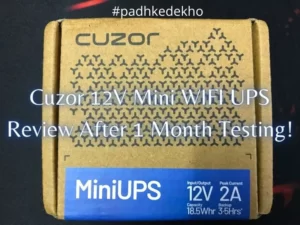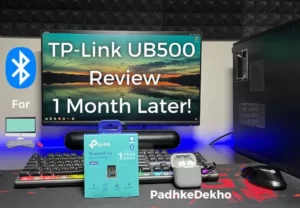Before upgrading to a 24-inch IPS monitor, I used an LED TV as a primary display. Having a big TV as a computer monitor has its perks but comes with a few caveats. So in this article, I will answer the second most asked question; should you use a TV as a display or a dedicated monitor?
To keep it fair I’ve upgraded from a 1080p TV to a 1080p IPS monitor for under 20,000 INR. So you should know what difference can be felt.
Also, things are drastically different if you compare OLED TVs or premium-tier TVs as they have dedicated PC mode. Hence the scope of this article covers TVs and monitors under 20,000 INR.
So before anything else, welcome to Padhkedekho, and let’s start with the pros & cons of using a TV as a Computer display!
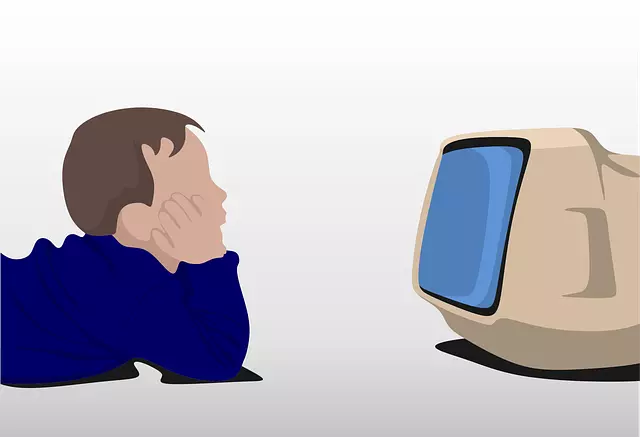
Pros And Cons of Using TV as a Display
Pros
- Bigger field view
- Bright & vivid colors
- Ideal for content consumption
- A dedicated speaker is a plus
- A variety of high-quality TVs are available
Cons
- Lower PPI than a dedicated monitor
- Lower refresh rate hence delay in gaming
- Higher eye stain if you sit closely
Here are 4 points you should know before switching to TV as a computer monitor!
#1 What Content You’ll Be Dealing With?

The biggest difference between a monitor and a TV is your primary need. if it’s for content consumption on YouTube, Netflix, or other OTT platforms, TV is better. Because that’s what TV is for!
LED or LCD TVs have predefined video presets for movies making content detailed and colorful to the eyes. Most premium TVs have a good panel that delivers great blacks and greys. This, along with a 32, 40, or 55-inch display will make your viewing experience lavish.
Don’t get me wrong, you can also watch great content on dedicated monitors but the 21-inch or 24-inch might not appeal like the TV. This was the biggest switch that took place with my work PC.

So, if watching content is your only thing then the TV will be better. However, for anything else, you should go with a monitor.
Why? primarily because of the PPI. if you don’t know PPI is pixels per inch scattered around the display be it tv or monitor. These are responsible for the content you will see on the screen.
if you move close to your current display you can see the tiny dots. These will be more prominent on a lower PPI display like a TV.
In general, it’s monitors that have higher PPI. This results in good sharpness and details for the text content. Hence monitors, are great for working on text documents, reading, or multitasking.
Moreover, a higher PPI will make the text crisp and more detailed while photo or video editing.
Hence, to sum up, if you want to consume content, TV is better. And for creating content, you should go for a monitor.
Read More: Dell S2421HN Review | Best IPS Display Under 15K?
#2 Do You Play Games?

if you are not serious about gaming, you can go with an LCD or LED TV. You will experience good detail and colors.
Overall gaming will be good. But the moment you switch to fast-paced online games like CS: GO, Fortnight, Battlefield, or Call of Duty Series you will hardly get any kills!
This is a major issue with budget TVs as the refresh rate is not good. Doesn’t matter if your PC has a top-configuration GPU, SSD, and whatnot it will still perform slowly.
So to extract the best performance while gaming, you need a faster refresh rate monitor. You can get great options from LG under 20,000 that can give you up to 144hz refresh rate.

Another thing that is important for gaming is the response time. The moment you press the left button to fire it should happen as quickly as possible otherwise the enemy will move and the next bullet is for you!
Usually, response time is measured in milliseconds by switching from black to white or vice versa. But many brands calculate response time from grey to grey. They never say which grey-in-color pallet they are addressing.
It can be super light grey to light grey. So in a way, they are just marketing and it works for them.
So if you have gaming in mind, go for any monitor that’s above 60 Hz refresh rate. Response time around 5ms is okay. Don’t necessarily aim for a 1ms response time. Because many brands are just targeting the 1ms as their USP.
#3 How Close Will You be Seating to The Display?

The next question you should ask yourself is “How far or close you will be sitting”. Do you plan to sit under 2 meters from the screen or 6 to 7 meters away on a couch? The reason for asking this is simple which many people ignore and that’s the screen size.
Having a 40-inch TV on the table and working on it up close will be too nerve-racking. Not only to your eyes but also neck due to the bigger field view.
Hence if you are going to sit under 2 meters then anything about 27 inches will be acceptable. But do remember to take your time off after a continuous 20 minutes of staring monitor! Look at things in your room for better eye accuracy.
Along with that, just remember the closer you are going to sit the better PPI you need. If the PPI is lower then the text will not be sharp enough or detailed while working on documents or reading up close. Moreover, you have to move a little back for the best possible experience.
This will now answer the question of whether you are going to sit up close or too far you need to have a higher PPI to compensate for your text documents or characters’ needs.
#4 Cost to Feature Differences
Keeping in mind the cost, using a TV as a Computer monitor seems cheaper. For under 15000 INR, you can get a Samsung 32-inch LED HD Ready TV whereas a computer monitor will be around 18 to 24 inches. That’s where 2 years ago, I made the wrong decision!
For a casual user who will see the cost-to-feature ratio, a TV will make more sense. It will be bigger, have a better image and video quality, vibrant colors, a good viewing angle, and native app support to OTT platforms at a lower price than a smaller computer monitor.
But the moment, you realize you have to work. From that very moment, your experience will go downhill.
What makes a computer monitor better than a TV and perhaps expensive? Because of just a few things. A computer monitor is made keeping “work/gaming” in mind. Whereas, a tv, is meant for leisure/entertainment.
For any professional work, maybe photo/video editing, reading emails, working on PDFs, doing split-screen for Word documents, gaming for fun or serious in fast-paced shooters you need a higher PPI and faster refresh rate.
Getting a TV with PPI and above 60 HZ refresh rate under 20000 Rs is not possible. Hence, now will need to try UHD or OLED TVs that will give monitors like PPI and refresh rate. So now you know where the cost-cutting is done.
Therefore you should always “get what you need rather than what’s cheap.”
Wrapping up!
There you go folks, here are our few cents for using the TV as a Computer monitor. if you found it helpful then do share it with others who might be looking for this clarification. if you still have some doubts then feel free to reach us on any of the below social accounts. We love to help our readers.
Suggested Articles
- Cuzor 12V Mini UPS Review With 5 Pros & 2 Cons + Alternatives!It’s been more than a year of using Cuzor 12V Mini Wifi UPS and we are quite impressed with it. Finally, our struggle to find a good one is over. Here’s our original Cuzor 12V Mini UPS review below. You are in an online meeting and the manager calls your name before you could say… Read More »Cuzor 12V Mini UPS Review With 5 Pros & 2 Cons + Alternatives!
- Best RGB Keyboards Under 1000 Rs | Psst. Not Sponsored!Buying a good gaming keyboard under 1000 is a tough task for under 1000 Rupees. Because some offer good key feedback while compromising on the build. What makes this more confusing is the introduction of RGB lights with effects. We get tons of DMS where people ask for gaming keyboards with RGB under 1000 Rs.… Read More »Best RGB Keyboards Under 1000 Rs | Psst. Not Sponsored!
- Zebronics Zeb U725 UPS Review After 6 Months | Worth it @2.5k?[Updated on July 24, 2023 ] It’s been over 9 months and this UPS is working well. Depending upon the load it can be used for up to 30 mins. And if you are planning to buy it for WIFI router backup during a power cut, then please avoid it. Instead, get Cuzor 12V Mini… Read More »Zebronics Zeb U725 UPS Review After 6 Months | Worth it @2.5k?
- Dell S2421H Review | Best IPS Monitor Under 15k? Find Here!Dell S2421H or Dell S2421HN are good IPS monitors under 15000 Rs in India. Recently Dell introduced S2421HNM under 10,000 Rs and that’s even more value. We are saying it confidently after using it for a year now. So this Dell S2421H review is all you need! Why it’s good? Primarily because it’s an IPS… Read More »Dell S2421H Review | Best IPS Monitor Under 15k? Find Here!
- TP-Link N150 USB Dongle Review | Better Than USB Adapter?[Updated on July 21, 2023] It’s been 7 months since we’ve been using this USB dongle. It’s good for faster speed and better range. Though, Linux (Ubuntu) shows less signal reception the real internet experience is lag-free. This gets our approval. Back to the TP-Link N150 USB Dongle review! Do you have a laptop with… Read More »TP-Link N150 USB Dongle Review | Better Than USB Adapter?
- TP-Link UB500 Review | TP-Link Bluetooth 5.0 Range + Others?It’s been over 6 months of daily using this Bluetooth receiver. So far it has shown no issues whatsoever. We tested it with Windows 11, Windows 10, Windows 8, Windows 7, Ubuntu 18.04, Ubuntu 20.04, 22.04, and even 24.04. It gets our approval. In this TP-Link UB500 review, we shared our opinions after using the… Read More »TP-Link UB500 Review | TP-Link Bluetooth 5.0 Range + Others?
F.A.Q
Should You Use TV as Computer Monitor?
Yes, you can use the TV as a computer monitor for watching movies and playing casual games on a big screen. Other than that, you need a dedicated monitor. Here is a dedicated article about my personal experience of using the tv as a computer monitor for 2 years. Click now to learn more!
Pros of Using Tv as Computer Monitor?
1: Cost-effective next to monitors
2: Big with vibrant colors
3: Best for watching movies and YouTube
4: Native support for OTT apps
Cons of Using TV as Computer Monitor?
1: Text will not be clear and sharp
2: Response rate and refresh rate will diminish your gaming experience
3: Working with documents (emails, docs, PDFs) will not be a pleasant experience.