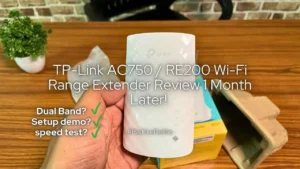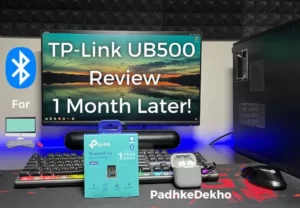Do you have dead WiFi zones at your home or office? TP-Link AC750 or TP-Link RE200 is a good choice. We bought it a month ago, used it thoroughly and this TP Link AC750 Review will help you decide whether to buy this or the slightly cheeper 2.4 GHz model.
What is this for? It is a range extender device that helps improve Wi-Fi strength in homes, offices, and shops where a Wi-Fi connection is weak or non-existent.
The biggest advantage it brings is convenience and saving extra money spent on your mobile data.
We’ve been using the 2.4 GHz TP-Link range 850RE (Review) for over 4 months. It has been great and serves its purpose. We upgraded to AC750 due to dual-band Wi-Fi compatibility on RE200.
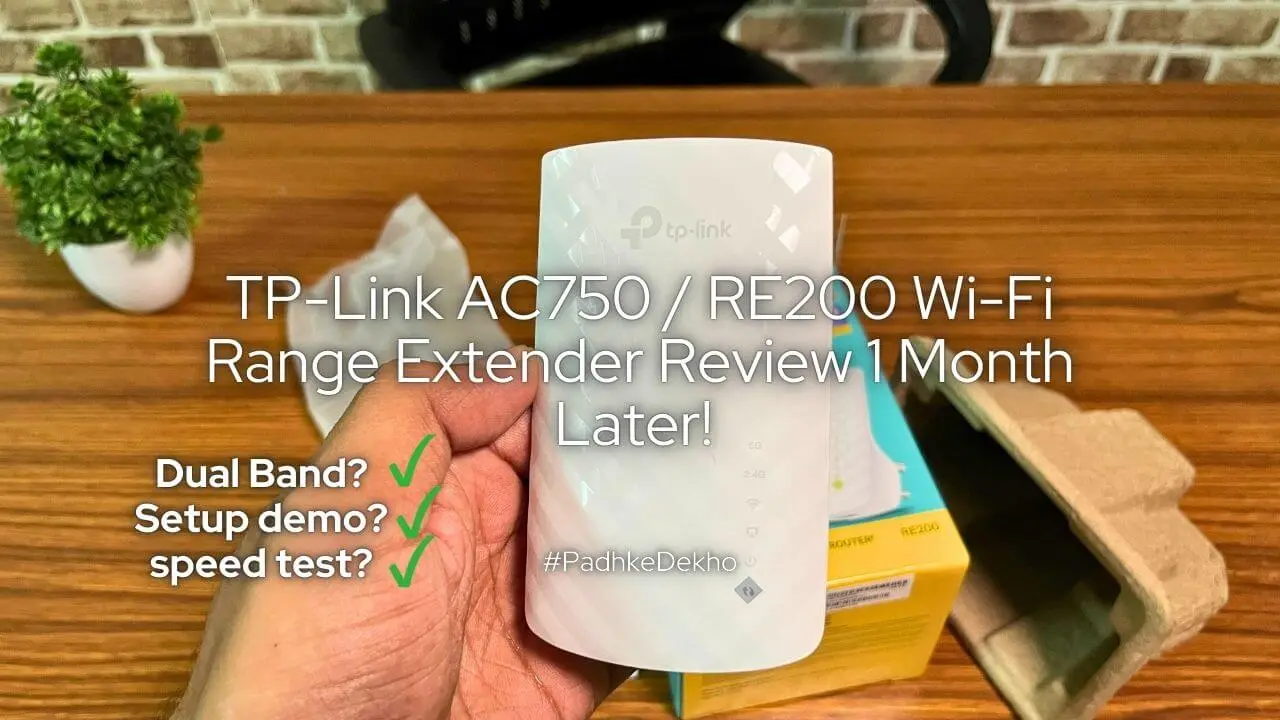
So, it’s a useful product. Do you need one? Read the review and make the choice.
Welcome to PadhkeDekho, where we buy tech products and use at least a month before sharing a detailed review or comparison.
This gives readers like you insights that help you choose a better product. As we don’t do sponsored content whatever you read or watch on our YouTube channel is true from the heart of a customer to a customer.
As a support to us, we earn from qualified sales via the Amazon links on the blog. Be assured, you will not be charged a penny extra.
Thanks for your continuous love, PadhkeDekho is 4 years old now! With that said, let’s begin the TP-Link AC750 review with the pros and cons.
TP-Link AC750 Pros & Cons
| Pros | Cons |
|---|---|
| Good built quality | Requires 3-pin plug socket |
| Compact yet stylish design | |
| Smaller vertical lights | |
| Compatible 802.11 b/g/n & 11ac WI-Fi devices | |
| Easy setup process | |
| 3 years warranty | |
| Supports 2.4 & 5 GHz bands | |
| Covarge for about 2000 sq. ft. area (tested) |
Box Contents

The TP-Link AC750 or TP-Link RE200 has very minimalistic packaging. Inside, you will see a cardboard box to hold the device intact and a detailed English setup guide.
Please note that there was no seal or taping on the case. We put it here because many people ask us about the seal and originality of a product. With that said, the device we got is original.
Built Quality (9/10)

We have tested a few budget range extenders under 2000 Rs, and TP-Link impresses quite a lot. If we have to put it in one word, it is great. Even though the device has a plastic body, the panel is quite strong and has no sharp edges.
Moreover, it is firm and soft and does not harm the hand when operating. The back holds a 3-pin connector with thick legs that fit into any regular Indian wall socket.
Another point to note here is that it does not heat up. The daily temperature in Dehradun (at the time of testing) was about 35 degrees C and no ventilation was provided. Even after 4 hours of use, it will slightly warn that you can keep it on your palm.
Note: Since we did the extreme testing we don’t suggest you do the same. At least keep the ceiling fan on!
Therefore, in terms of built quality, TP-Link never disappoints and this device is no different. Hence 9/10 for built.
TP-Link AC750 RE200 Looks (9/10)

Unlike the 2.4 GHz model, this is on the next level. You can see and feel the texture on the front.
Secondly, the light’s orientation is changed to vertical lines and smaller, which does not make it highlighted in dark lighting.
The overall design is compact and lightweight making it similar to a mosquito-repellent machine! The lights switch between red and green combination and the power button always stays green.
We liked the simple yet elegant design with just a small branding on the front. So for looks and design, the TP Link AC750 is perfect and looks good even in the drawing room. Hence, 9/10
TP-Link Wifi Range Extender Setup (Very Easy Setup)
The setup process is very streamlined keeping in mind the first-time user. There are 3 methods of initiating the process.
The first approach is via the WPS button if your router has it. The second is via the TP Links Teather app which we recommend. The third one is via the web browser.
Before starting any method, plug the range extender close to the Wi-FI router. You will need to create on TP-Link account and then select the type of device you have.
After that, it will ask you to connect with your WI-FI. This is the beauty of this range extender as it supports both bands you will see both in the settings.

Enter your password and make EXT or extension to range for any particular frequency or both if you want.
You can create a new password if you want. We choose to keep it the same for convenience.
Once everything is done, move the range extension to the weak WI-FI zone. Just make sure the extension is receiving signals from your WI-FI router.
It will be reflected on the extender with red and green lights. if it’s red near 2.4 and 5 GHz bands, move the extender a little closer to the WI-FI router.
Once all the lights come up on the range extension (it takes about a minute) check your phone and make sure it’s connected to the EXT or extension of the desired network you wish to connect and enjoy better speed and coverage.
TP Link AC750 Speedtest
We had two major concerns with the TP-Link Wi-Fi Range Extender 5 GHz; range and speed. We didn’t care much about the 2.4 GHz band, as 5 GHz was getting all the attention. So, what kind of upload/ download speed and coverage have we got?
Well, let’s first talk about the range of wifi coverage.
Our present Airtel router is on the first floor and we barely get any coverage on the ground floor. As per the paper specs, this extender can work up to 200 sq. yd.
We bought this range extender to remove the dead wifi zone on the ground floor. After successful installation, we report that TP-Link AC750 or TP-Link RE200 has provided about 95% coverage of the 5 GHz band.

Here’s the link to the detailed review video.
Since we barely had any WiFi range on the ground floor, here’s the speed test next to the Wi-Fi router on the first floor followed by a speed test just below it on the ground floor, next to the far spot on the bottom floor. Also, notice the WIFI bars to see the coverage.
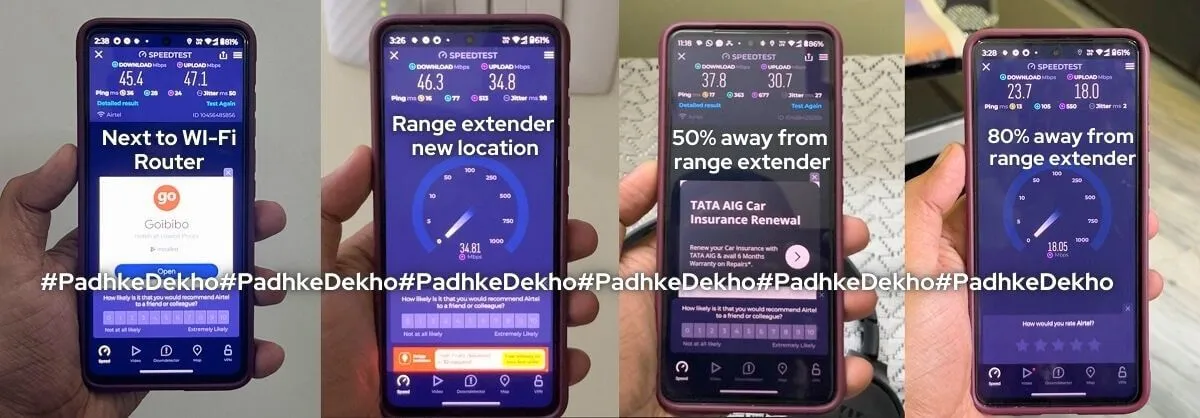
We got 45.4 and 47.1 as download and upload speeds next to the router ( which is the benchmark).
Slightly better download speed on the ground floor while upload takes a dip. The 37.8 and 30.7 speeds when we moved a little far on the ground floor. The 23.7 and 18.0 speeds are from a spot that is almost our home.
Note: All these tests were conducted while a few devices were connected and using the internet.
So to sum up the download, upload speed, and coverage, we are quite satisfied with all the results.
Features
#1 Mesh Wifi Range Extender: Mesh network technology is a straightforward yet complex type of networking that creates nodes (devices) and those nodes create or expand the network. Whereas, regular range extenders replicate the signals coming out of the router.
What does it mean to you? In simple language, TP-Link RE200 or AC750 with its Mesh network makes sure you are connected via the strongest network automatically.
With the regular range extenders, you would manually change depending upon the network availability.
#2 Compact & Plug and Play Design: The overall structure is compact with a flat design making it slimmer than a Good Night machine (mosquito repellent machine). It’s very lightweight. Since there are no wires it feels neat and not a bulky piece of tech on the switchboard.
#3 Smart Signal Detector: The range extender is smart; it shows the strength as “too far from the router” and “strong connection” via the red and green lights. It gives you more control and an overall view of the router and range extender connection status.
#4 Dual Band Mode: RE 200 or TP-Link AC750 supports Dual Bands like 2.4 GHz and 5 GHz. 2.4 GHz is widely popular more than 90% of devices run on it. On the other hand, 5 GHz is newer. Which one should you use?
If you are close to the WIFI reception then 2.4 GHz will be better because of a stable connection. 5 GHz has better upload/ download speeds & a wider network range.
#5: Pro Mode: You can create network profiles connect many nodes (devices), and manage them to become a network manager! Also, you can allow or disallow devices to have network access. In other words, TP-Link AC750 gives you pro-level network control of the broadband connection.
Are We Satisfied With The Purchase?
Yes, we are quite satisfied and here are the reasons. First, the product comes with a 3-year warranty. On the same note, we have many TP-Link products and have never claimed their service.
The second is wifi coverage. We have 3 floors to cover. The Wi-Fi router is on the first floor. Major work is done on the second floor and is taken care of with the LAN cables and the 2.4 GHz range extender that we talked about. This left the ground floor as Wifi dead zones.
The TP-Link 2.4 GHz range extender works well on the second floor while this 5 GHz takes care of the ground floor as well as the porch and outside area.
The total covered area of the ground floor including the outdoor/ porch is around 2000 sq. yd. Which seems to be perfect for this range extender. if you have a bigger place or multiple floors you can consider TP-Link AC750 or TP-Link RE200 model.
Since the network coverage is good the upload and download speeds are quite close to the pack we have chosen.
So to sum up, the TP-Link AC750 Wifi range extender is a great solution to kill your dead wifi zones at the office/home/ shop/ showroom. We are very satisfied with it.
We are wrapping up!
There you have it—the TP-Link AC750 review after one month of testing. If you have any questions, please reach out. We love to help!
Related Product Reviews
- HP 250 Wireless Mouse Review – Justifies The Price Tag?Are you considering HP 250 as your next wireless mouse? Then check out our HP 250 wireless mouse review to make a better choice! Click Now!
- HP 250 vs Logitech M170 | Best Wireless Mouse For You?Are you confused between the Logitech M170 and the HP 250? Then do check out our HP 250 vs Logitech m170 comparison. Tap now & choose better!
- TP Link AC750 Review [TP Link RE200 Review] | Worth it?TP-Link AC750 or TP-Link RE200 is a good dual-band WI-FI range extender. This TP Link AC750 Review has all the answers. Tap to know more.
- Logitech M170 Review After 2 Years Use | Worth it?Looking for the most durable wireless mouse for WFH? Then check out our 6-month review of Logitech M170 Wireless Optical Mouse Review!
- RAZER DeathAdder Essential Mouse Review | Segment’s Best?Under 2000 Rs, Razer’s entry-level mouse is a good option. We’ve tested it for 2 months and here’s RAZER DeathAdder Essential Mouse Review!
- TP-Link UB500 Review | TP-Link Bluetooth 5.0 Range + Others?Wondering how your PC supports wireless headphones? You need to read TP-Link UB500 Review. This cost less than a cheese burst pizza! Tap now!
TP-Link AC750 FAQ
Question 1: Are TP-Link AC 750 & RE 200 the same?
A: Yes, TP-Link AC 750 and RE200 OR RE 200 are the same. Just different names.
Question 2: TP-Link AC 750 warranty?
With many TP-Link products including the AC750 or RE200, you will get 3 years or warranty from the date of purchase.
Question 3: TP-Link AC 750 App Name?
Answer: To set up and control the extender you will need to install the Teather app which is TP Link’s app. It’s free to download on Android and iOS.
Question 4: TP Link AC750 Dual Band?
Answer: Yes, TP-Link AC 750 or RE 200 supports 2.4 GHz and 5 GHz bands for a wider range and connectivity.
Question 5: TP Link AC750 Battery?
Answer: TP Link AC750 works with electricity no battery is needed.
Question 6: TP Link AC750 Coverage?
Answer: It’s easily about 2500 SQ Yaads and about 70% coverage on 2 floors.
Question 7: What is your TP-Link AC750 extender review?
Answer: We are quite satisfied with the speeds and overall coverage with TP-Link AC750 or TP-Link RE200. Here’s the detailed review!
Question 8: TP-Link AC750 guide?
Answer: This TP-Link AC750 review will be a great guide for you. If not, comment below or reach us we will help you sort your query.