If your work demands navigating between two or more devices, this wireless mouse is for you. We have ordered a few mice under 2000 Rs, and this one is the most unique and impressive. Here’s Portronics TOAD 2 Review.
Why is it so special? It can connect to 3 devices, yes, that’s right, 3 DEVICES through which you can easily switch! The overall size is compact and pocketable. And there’s a lot to talk about.
So, should you Portronics TOAD 2? Well, it depends on many factors. Let’s talk about those. Here, we’ve talked about the Pros & Cons, Built Quality, Looks, Features, User Experience, Battery Backup, and finally our verdict with other recommendations.

PadhkeDekho.com is supported by readers like you. Buying anything using the Amazon links on this website helps us earn a little commission on qualifying purchases. Be assured you will not be charged a penny extra.
With that said, Welcome to PadhkeDekho, and let’s start with box contents.
Box Contents
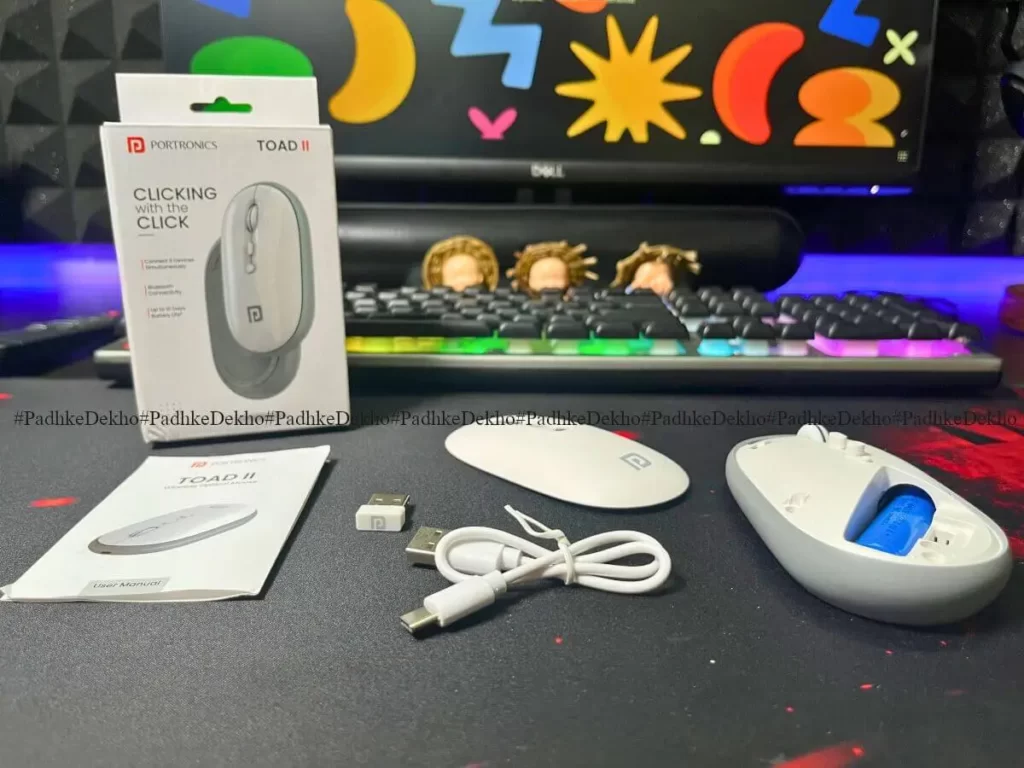
So the box contains;
1: User Manual in English
2: USB Nano Reciever (In the Mouse)
3: USB-C Charging Cable
4: Mouse Itself
5: Register Your Product Card (Lost Before Clicking!)
And that’s about it. Hence, the unboxing experience is very similar to products of a similar price range. People at Portronics if you are reading please add a seal on the box, it will build up trust with your new buyers.
So here’s our 8/10 for Portronics tord 2 Box contents.
Built Quality

The overall build of the mic is plastic which is quite understandable for the price. But how good is the plastic built? Does it squeak? rough panels? Nothing like that, the build is quite good.
Even if you apply some pressure you will not hear any squeaking noise on the mouse surface. Since the top is a convertible, it does squeak a little. Why does it open you might ask? Well, there’s a USB NANO dongle that is kept safely.
So when you feel like making 1 device as default or fixed you can take it out and plug it in.
The mice seem durable. The button clicks offer a large area and the response is quite good. Most mice we’ve used do not offer a soft and less noisy scroll wheel, and this Portronics TOAD 2 has helped us with that!
Hence for built quality, Portronics TOAD 2 gets an 8.5/10.
Looks

Portronics TOAD 2 is not a regular type of wireless mouse. Its compact nature and quite flat design help many people out there. Compact/small form factor mice help in many things. To start with, it’s quite easy to take along.
In the above picture it looks “similar” to Redgear A-15 but here’s another image. This white dotted line depicts the height of the HP K500F full-size keyboard with a num pad (Review). Mind you, the keyboard raisers are not open in this image! See how low the mouse is!
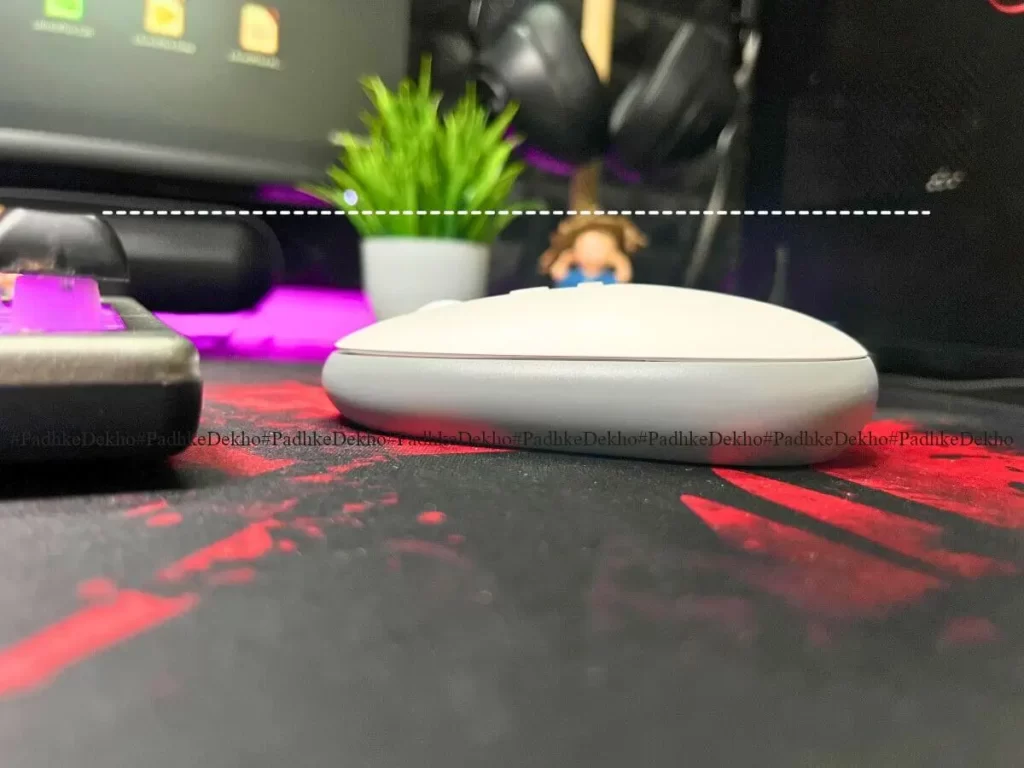
The mouse comes in a dual-color combination of White and Grey color. However, the brand calls it Grey! The top body is matte white & a Portronics logo in Grey which goes very well. The bottom is all Grey. This color combination is quite good and seems professional.
Hence for looks, the mouse is good. You can take it office and it will certainly blend in. Therefore, Portronics TOAD 2 gets a solid 9.5/10.
Features of Portronics TOAD 2?
#1 3 Device Connect: As we said in the beginning; it can connect to three devices. Below we’ve shared how you can connect 3 devices. We’ve also bought HP & Dell mice but they only connect to 2 devices. So Portronics went ahead and took the bigger pie of the cake!
#2 Changeable DPI: Portronics TOAD 2 offers 3 DPI options 1000, 1200, and 1600. On its official website, Portronics shows 5 DPI numbers that can be easily understood as 5 options. But if you look closely, marking starts at 1000 DPI.
So, the mouse has 3 DPI modes to choose from with the push of the small circular button below the scroll wheel.
#3 Chargeable Mouse: Unlike other wireless mice that work with batteries. This comes with a non-removable battery and can be charged with a USB-C cable. It’s quite a unique feature at this price range. We will talk about more in the Battery section below.
#4 Show Desktop Button: This is also a unique feature. With just one push of the oval button, it will take you to the Desktop while minimizing every application or folder’s open. It can also be useful if you don’t want others to peek at your current task.
#5 Compact & Travel Friendly: Thanks to its design this mouse is quite compact & lightweight at around 82 grams. It does not require much space like a full-size mouse. Moreover, I was traveling and had a good time on a flight with my tablet and mouse on the tray/shelf!
#6 1-Year Warranty: Many generic mice around Rs 500 do not offer a warranty. Portronics gives a 1-year warranty on product design, features, and functionality-related faults.
Hence for features, Portronics TOAD 2 gets a good 9/10.
Truly Portronics TOAD 2 Can Connect to 3 Devices?
With Portronics TOAD 2, you can connect three devices and switch with just one button. The mouse has a USB NANO receiver that can be inserted into your fixed device like a computer or laptop. Whereas, the two other devices are connected via Bluetooth 5.1.

On the back of the mouse, you will see 2.4G, Toad ||, Toad || Plus. What does this mean? Well, it means, the first device is connected via the USB Nano receiver. It can be a PC or a laptop.
Toad || means the second device or first Bluetooth device. Whereas, Toad || plus means the third or second Bluetooth device. So that’s how you can connect three devices.
How to Pair 3 Devices to Portronics TOAD 2?
Let’s say the first device you wish to pair is a PC that does not have a Bluetooth option. Or a laptop with broken Bluetooth drivers.
Here, you can connect the USB NANO receiver to the USB slot of your device and turn on the mouse from the back. It will automatically pair within seconds. We’ve tested it on Windows 7 & above, macOS (Catalina Above), and Ubuntu (18.04 above).
The first Bluetooth device can be paired to either Toad || or Toad || Plus. For this to happen. Press the white button on the back of the mouse marked with a Bluetooth logo.
The LED will change from Red to Green and blink quite slowly. Press and hold the Bluetooth button for 2 seconds, it will increase the green blinking speed which means the mouse is looking for a Bluetooth connection. Here you will go into your laptop settings and pair it with a TOAD 2 wireless mouse.
Now two of your devices are connected; One via USB Receiver and the other via Bluetooth. But 1 more Bluetooth device can be paired. Let’s do that!
Here you will need to repeat the step; of pressing the Bluetooth button on the back and navigating into Toad || plus mode. Now the LED will turn from Green to Blue and blink slowly.
Again press and hold the Bluetooth button for 2 seconds and the Bliw glowing LED will pick up pace which means the mouse is looking for the 3-device or 2-second Bluetooth device. Pair it up and all your devices are connected.
How to Switch Between The Connected Devices on Portronics TOAD 2?
Now, you know how to connect 3 devices to Portronics TOAD 2. But how to switch between the devices? Well, it’s quite simple; let’s have a look.

Let’s take the first device as a PC which does not offer Bluetooth pairing. Here you can connect the Nano USB port into any USB 2.0 or 3.0 on your computer and it will connect. Just make sure to turn on the mouse.
Let’s move to the first Bluetooth device. Let’s assume it’s a laptop.
Turn on the Bluetooth on your laptop as well as the mouse. The mouse will glow Green from Red means it is in Bluetooth mode and switched to the first Bluetooth device.
To switch to the third device, all you need is to press the Bluetooth button again on the bottom and the LED will change from Green to Blue resulting in a successful switch to device 3 or a second Bluetooth device.
With the push of the Bluetooth button, you can switch between the devices. So let’s talk about the user experience after 1 month of testing!
User Experience

You will be buying this mouse for multiple device connections and switching. Fine! What next? Good buttons click and smooth panning around? Good DPI? What next? Portability; that will make it more versatile and use anywhere. Let’s talk about all of these.
Three device switch is a good initiative and we liked it. But, why is the button placed on the bottom? It’s a little uncomfortable to turn it around and change the device back and forth, as per your need.
So this makes TOAD 2 a bad deal? No! We’ve also bought a Dell & HP and both cost 3 times the Portrnoics and offer switching devices from the bottom.
So this is not a deal breaker but could’ve better. One more button on the top would have done the thing!
What about the button clicks?
Well, the button clicks are not loud. They sound soft and do not disturb much. I’ve personally tested it at home as well as office. It’s not a loud mouse like the cheap ones under 400 Rs sound.
So they are super silent? No! A button click has a click sound that is not very loud or silent. On a scale of 1-10 where 10 is the loudest, it’s around 4.
The mouse offers 3 DPI to choose from 1000 then 1200 and 1600. These are useful for different tasks. With time you will get used to it.
For a photo editor, precision matters over speed. So you can switch to 1000 DPI and work. And a video editor who needs to pan in and out in the timeline would prefer more speed. So sticking to either 1200 or 1600 is going to be helpful.
The 1600 DPI is for those who switch between many apps on many devices and want to move more with less mouse movement.
So Portronics TOAD 2 does it very well. if there was a DPI color or LED like we see on Redgear A15 mouse it would be easy to know in which DPI mode you are. Here on TOAD 2 you have to manually check by playing with the mouse a little.
With all these in mind, Portronics TOAD 2 is a good wireless mouse under 800 Rs and packs in quality and hardware features!
Hence, 8.5/10
Battery Backup & Charging

Portronics TOAD 2 does not come with a replaceable battery. Instead, it has an inbuilt non-replaceable one and charges via USB-C. This is certainly unique in this price range.
So how would you know that your Portronics TOAD 2 needs charging? How long will it work? Well, to answer the first question; it will simply stop working.
The Portronics TOAD 2 can be used for about 10 days. While their website says up to 7 days of battery backup. Which one is right?
Well after a month of use, we have the real-time figures with you. Let’s have a look.
if you are paired with 3 devices and constantly switching and use the mouse for about 5 to 6 hours, you can expect anywhere between 8 to 11 days. This is a great battery backup.
Let’s say you are using only two devices and switching between them quite rarely, then you can expect around 15 to 20 days of backup.
And lastly, let’s say you are just using it as a normal mouse with only 1 device that too via USB receiver or 2.4 Ghz mode then you can experience about a month of battery backup.
What about charging?
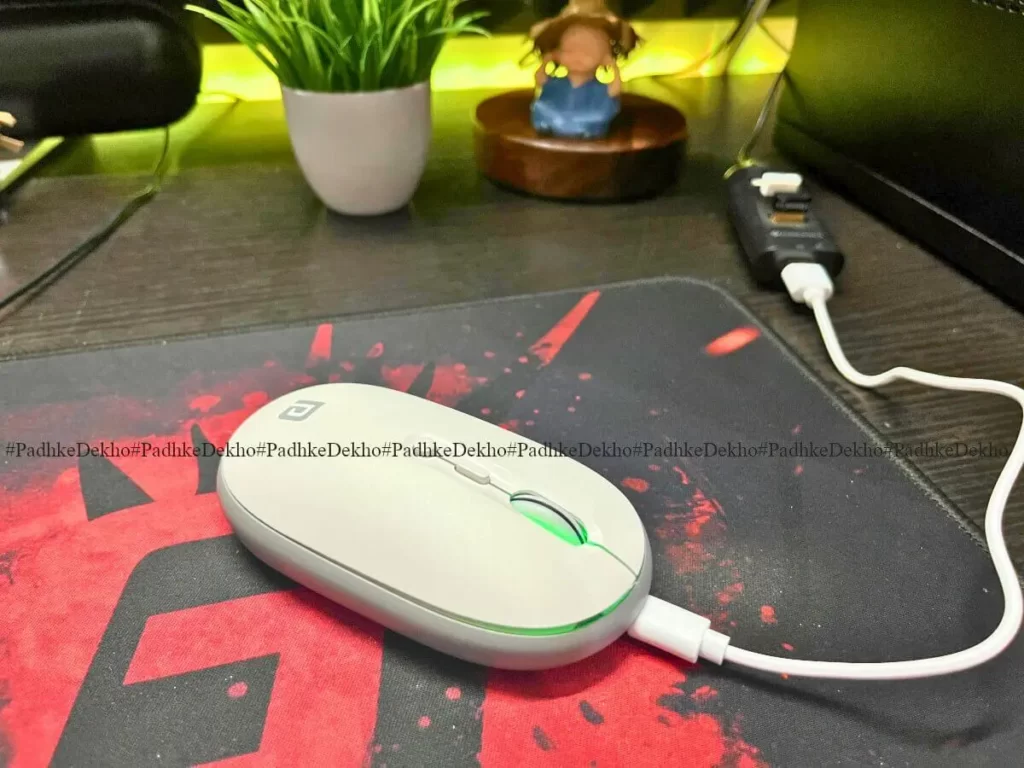
In the box, you are given a USB-C cable that can be used for charging. With any USB charger the mouse will be changed in under 1 hour. If you wish to charge it with your laptop during use, it will take a little over 1 hour and 40 minutes.
So as per the battery backup and charging, we are more than satisfied with the results and happily recommend it to you!
Should You Buy Portronics TOAD 2 Wireless Mouse?

Portronics TOAD 2 is a good mouse under Rs 700. Why? Because the build it offers is impressive. It does not squeak at all. Buttons clicks are moderately soft and a light click is always heard. The scroll wheel moves line by line, making it great for reading e-books.
As far as looks go, the White/Grey combination makes it look premium. if you have a Macbook or Grey/Silver laptop both will look good together! It’s Office-approved; clicks do not make irritating noise.
The device is very compact and makes it ideal for traveling. It does not take up much space in the backpack. if you need a compact mouse under 1000 Rs, check out Portronics TOAD 2.
3 Device Connect is a wonderful feature and works very well. If you have read the how-to above you will not need any video to know it. Though the process is quite streamlined, first-time users who have never used a mouse with dual connectivity will find it a little techy.
This mouse offers features above its sleeves that make it even better.
The changeable DPI option is a great one as well. With just one button push and switch between 1000, 1200, and 1600 DPI. However, you have to guess which DPI option you are on. Some notification on the monitor or software or some LED on the mouse would’ve improved it.
So should you buy one? Yes, it’s a perfect mouse for office or outdoor use. Portronics TOAD 2 is a good option if you are looking for a wireless mouse that can connect to 2 or more devices.
Portronics TOAD 2 Has Some Limitations too!
If you have bigger hands you need time to get used to the compact form factor. Your hand will be resting on the mouse pad! Which you might like or not like!
Second, it can go up to 1600 DPI, but still, it’s not enough for gaming. Hence for gaming needs, stick to a wired RGB gaming mouse like the Lenovo Legion M200 (Review), or the Redgear A-15 (Review).
The third point is the ergonomics. Sure, everyone will like the “DPI change button” & “go to the desktop button” but why the button to switch between devices is put on the bottom?
There should be a dedicated button on the top instead of the bottom. It’s not a big issue, as mice double or even triple the cost offer device switching like this!
So to sum up, Portronics TOAD 2 is a great wireless mouse that can connect to three devices. Hence it can get the job done!
Here are some other recommendations that you can check out too.
| Brand | Model No | Feature | Amazon Link |
|---|---|---|---|
| Dell | MS3320W | 2 Device Connect || Optical Sensor (No Red LED on the bottom) | Check Price |
| HP | M300 | 2 Device Connect || Optical Sensor (No Red LED on the bottom) | Check Price |
| Portronics | TOAD 2 | 3 Device Connect || Compact || Only 89 Grams | Check Price |
| Portronics | TOAD 3 | 3 Device Connect || 7 Buttons | Check Price |
Wrapping up!
There you have it! Here’s our Portronics TOAD 2 Review after a month of testing. if you have any questions or queries feel free to ping us on below given social accounts. We love to help as much as we can.
Did you like what you read and feel like supporting local content? Then please share the article with your friends and family who might be looking for a genuine review.
Additionally, you can buy the product using the Amazon link below. It will help us earn a little commission at no additional cost. Thanks for being a patron!
Portronics TOAD 2 FAQ
Portronics TOAD 2 Bluetooth Version?
Portronics TOAD 2 Bluetooth version is 5.1
How many devices can be connected to Portronics TOAD 2?
3 in total; 1 via the USB adapter & 2 via Bluetooth. Here, we; ‘ve explained how you can do that. Tap now!
Does Portronics TOAD 2 come with warranty?
Yes, Portronics TOAD 2 comes with 1-year manufacture warranty.
How would you know that Portronics TOAD 2 Needs charging?
Well, it will stop working! if you turn it around you will see it will block a few times and go off. That means it has no power to work. Put it on charge. Good thing, you can still use the mouse even if the battery is charging.