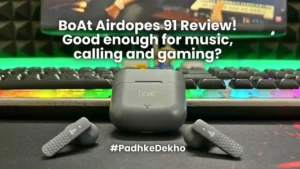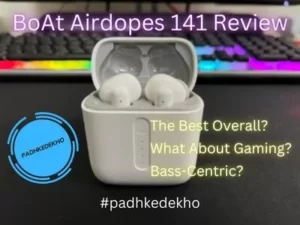This can stop your hunt for good sounding earbud with marathon-grade battery backup! We have been testing the Boult K10, which goes by many names like Boult Cyborg, Goboult K10, and Boult Audio AirBass! It is truly an underdog. So this Boult K10 review has everything we experienced in a month!
What makes it special? To begin with, it’s the quad mic setup under 1000 Rs. This means the call quality has been kept as a priority on these buds. 10mm audio drivers are amazingly tuned! Surprisingly, Bluetooth 5.4 is offered, which makes up for better connectivity.
Not just that, IPX5 water resistance and a price tag under 1500 Rs and on sale below 1000 Rs! So should you buy one? Here’s Goboult K10 review.
Here you will get to know about the pros and cons, in-box contents, built quality, looks, comfort and grip, features, sound quality, mic output, battery backup and charging.

Boult K10 Review – Pros & Cons
PROS
- Good built quality of buds and case
- 2 color options
- IPX5 water resistance
- Comfortable & Gym friendly
- 10mm audio drivers
- Bass head approved
- Great call quality
- Up to 55 hours battery backup
- Low latency is decent
- Volume controls via earbuds
CONS
- Lacks app support
- ENC is weak
Boult K10 Box Contents
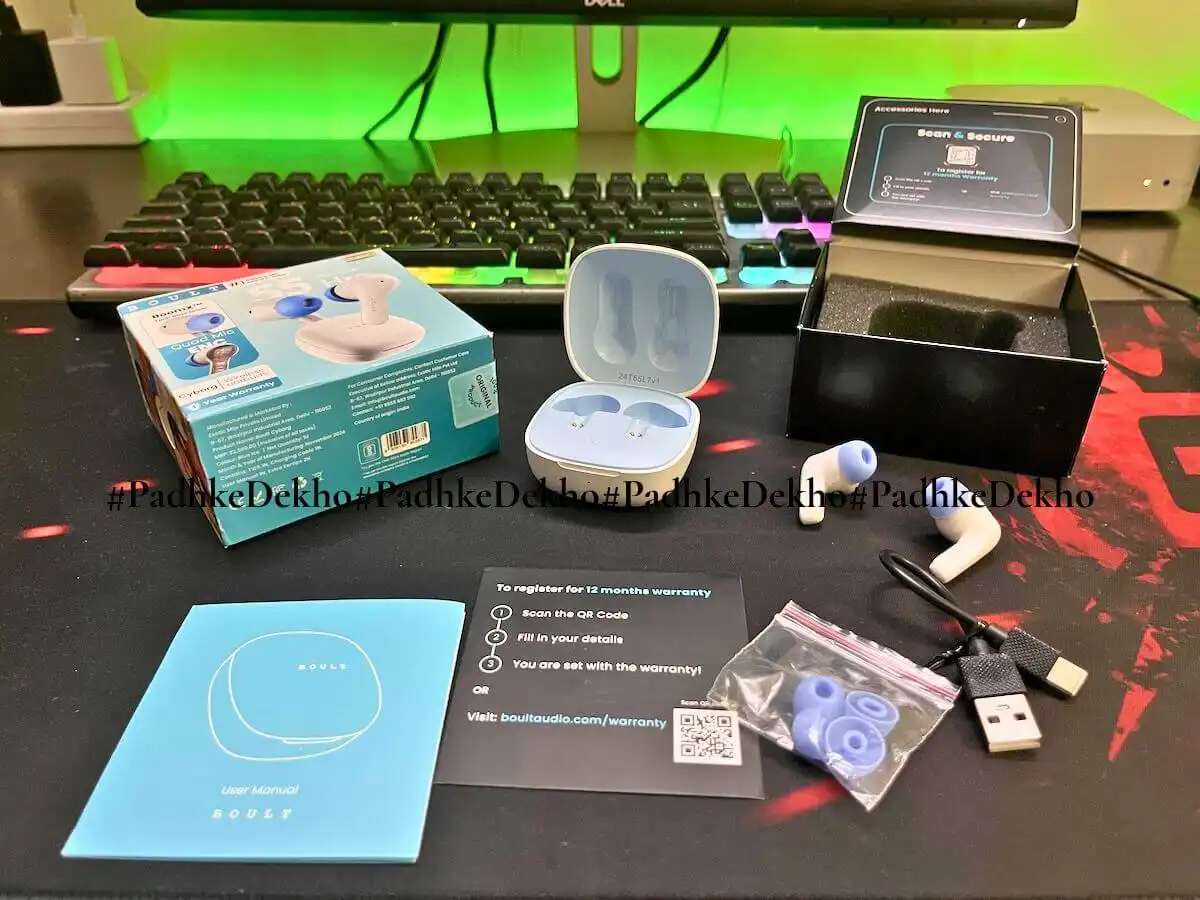
The box contents are as follows.
- User Manual
- Warranty Card
- Extra Ear Tips
- Charging Cable (USB-C)
- Earbuds.
Overall, unboxing experience is decent and for the price it is good.
Built Quality (5/5)

In one word; exceptional. You can take these earbuds worthy of 1500-2000 Rs. The case is strong with no squeaking, panel pressing or loose cap. Boult or Goboult has done a good job here.
As far as the hinges and magnetic connectors, the cap feels very light like there’s no magnet at all. But when it about to close it closes with a click sound and then you have to pull it tight and then immediately it is lightweight. Nice mechanism.
The magnetic connectors on the case and buds are legit. Even upside down, the buds do not fall and even if you shake the buds stay inside the case.
The buds are also have good built quality with no rough edges or hallow plastics. Hence for the price, the built quality is exceptional and we would give it 5/5.
Looks (4.5/5)

If you are a fan of matte design then you would love these! Compact and matte. Boult has given this color Blue Ice name and it is very beautiful. The combination of Light Blue and White is very good.
On the top you have Boult branding which doesn’t look bad! The newer models have the Goboult logo which adds the new element to the visual treatment.
Below the cap, there’s a tiny LED light which reminds a lot like the Soundcore R50i (Review)! And on the back, is the charging port which is USB-c AKA Type-C. Inside the case, is the reset button, which comes quite handy.
When you want to just reset it if something is not working right. You would need to press the button for 3 seconds to let it do the magic.
As for buds you a tiny stem which is consistant all around. Both buds have Boult or Goboult branding as well and Blue ear tips. Very neat.
Along with the that, the inside of the case is also Light Blue as we opted for the Blue Ice color. TBH, Grey also looks good.
Hence, for looks, it’s easily 4.5/5 as per my liking.
Boult K10 Review = Comfort + Grip (4.5/5)

If you are looking for earbuds that you can wear for long hours then this is the one to buy. The design of earbuds means business. I wore these for more than 4 hours in a stretch and these did not disappoint.
Sure, it will cause sweat if you are in humid atmosphere. The buds are big hence are ideal for medium to large ears. So will these fit you? Answer one question.
Can you wear earbuds with silicone ear tips? If yes, then go for these. Otherwise, half in-ear earbuds or over-ear headphones are the one for you.
As for grip, Boult K10 has been great. I do gym and cardio workouts and these earbuds never fall even with sweat. Yes, these did got loose but that’s pretty much common with earbuds.
In the box, 2 additional pair of ear tips that you can test and use the one which suits you better. Hence, for comfort and grip, Boult Cyborg are good and you can confidently buy these for leisure or workouts.
Hence 4.5/5 for comfort and grip.
Boult Cyborg Features (4/5)
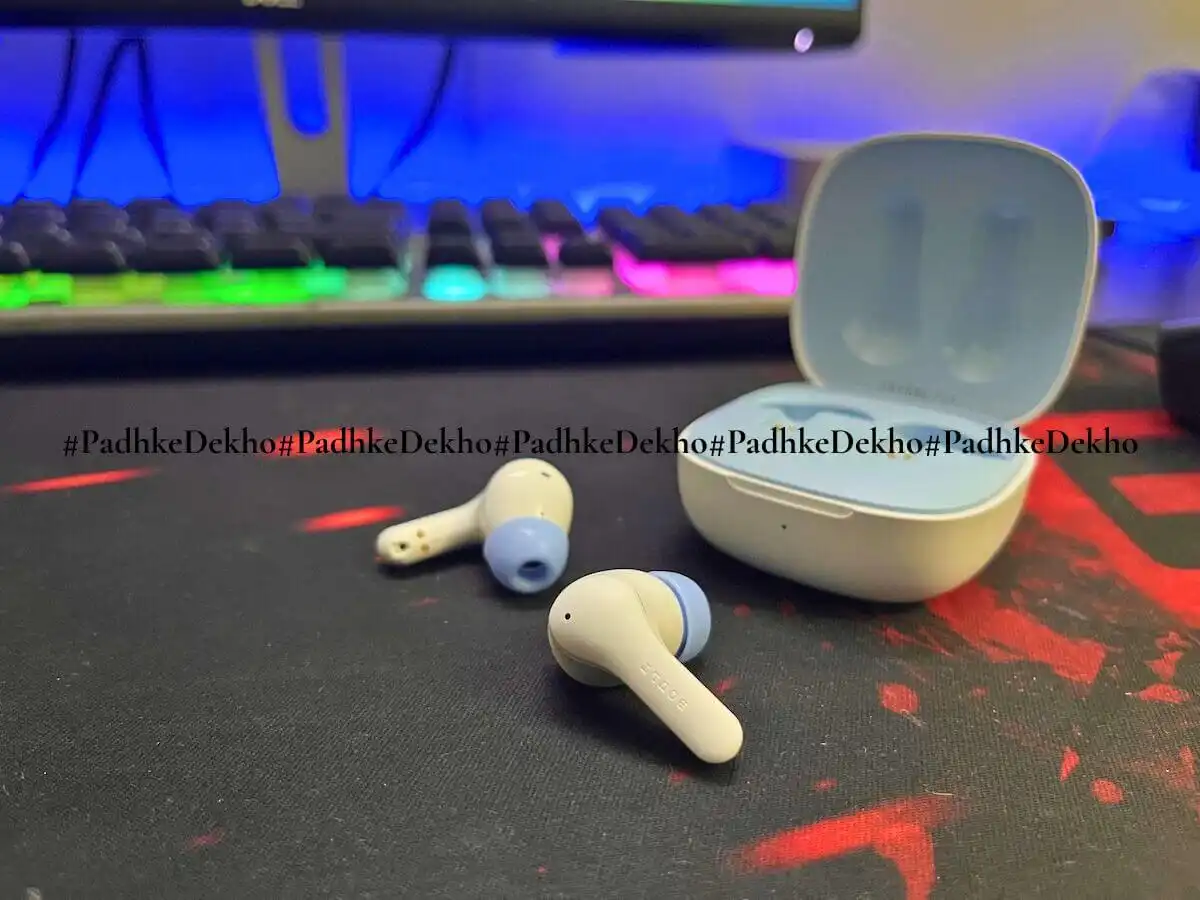
Boult has offered quite an extensive and practical features too. To begin with Boult K10 comes with Bluetooth 5.4 which is the latest for consumer tech. This helps to cut the latency and frequent disconnect issue.
If you are holding a latest smartphone then it must be having Bluetooth 5.4. So, Boult has thought to give you the best experience.
In this list of earbuds with volume control under 1500 Rs, this one is a new addition. You can control the volume by triple pressing the right earbud to increase the volume. And triple pressing the left earbud to low the volume.
Boult K10 comes with 10mm audio drivers which are pretty standard in this price range. The drivers are known to be using Boom X Tech Drivers. What matters is the quality and we did it and here are the sound quality results.
Boult also have app support which is free on Android as well as iOS. Through which you can customize the EQ, customize the controls and so much more. Unfortunately, Boult K10 are not compatible with the same.
In terms of battery, Boult claims up to 50 hours of overall playback. Which to be honest, is even more than the OnePlus Nord Buds 3 which is almost double the price (talking about the sale price). We did our testing and here are the battery results.
On thing which is certainly not available in this price range is quad mic setup (dual mic on each earbud). This means the mic quality should be good. How is it? Here’s mic output.
For the gamers, Boult has offer low latency up to 45ms which is also a bold claim as buds double the price are near 80ms. Here’s the gaming review breakup.
So to sum up features, Boult have not any stone unturned and we would give these 4/5. Good job!
Boult Sound Quality (4.5/5)
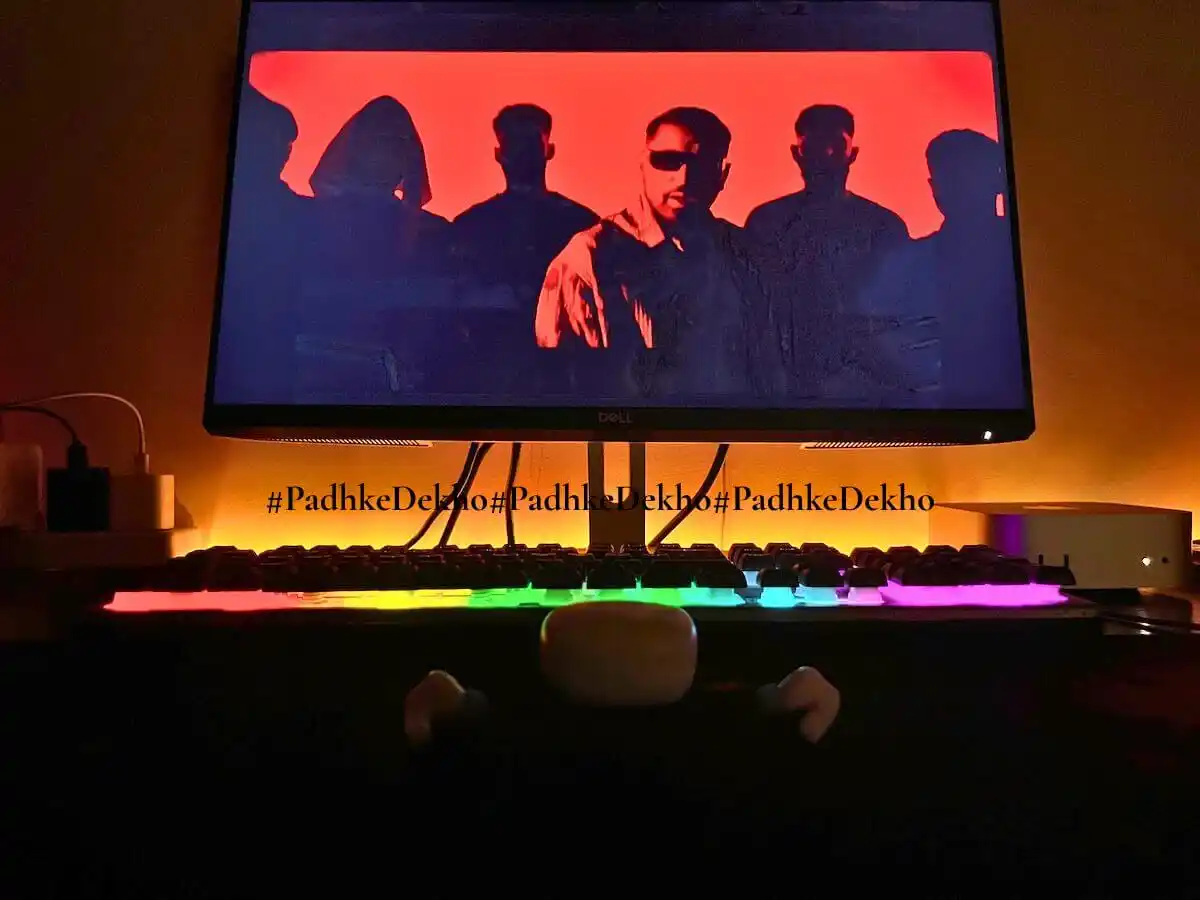
It’s truly an underdog. Let me explain. To begin with, Boult has given 10mm drivers which are quite common in this price range. But the sheer quality of the driver is amazing. I am a bass-head and this one is meeting my expectations.
The bass is so punchy you can feel it. Just tune any Sidhu Moose Wala or Karan Aujla and you are fixed!
Next, vocals. In this department also, it nails it. The vocals are neat and you can test the audio drivers by playing any Nusrat Fateh Ali Khan from the playlist or even a live performance.
Now, let’s talk about the instruments separation and trebles and these two are well done. Some earbuds are bass heavy but they detune the trebles and the instruments are weak. Boult has done a good job here.
There are very few earbuds that offer good bass, vocals and trebles along with distortion free overall experience even at max volume, and this is certainly capable to be on the list.
Only one thing that you will feel is a little lesser volume. And that’s only felt if you are coming from BoAt Airdopes. Rest, Boult has done a great job and we would give it 4.5/5.
Boult K10 Review – Mic Test (4/5)
So, Boult has given dual mic on each earbud making it quad-mic setup for crystal clear calling. Along with that, there ENC & AI technology known as Zen Quad Mic to reduce the ambient noise.
We did the test. Took calls indoors, outdoors, in public transport, in restaurants and on the streets, etc. and here are the results.
Indoor be it on the terrace or just indoors with household chores, the buds provide good call quality. Your vocals will sound real with very little audio modifications.
If you prefer unedited vocals then this is very good. The AI does help to filter out the fan noise. However, rest of the things stay the same.
Outdoors be it in public transport, restaurant, the feedback stays the same. Good vocals. The mic tends to capture your voice and some filtration is present.
Even inside Delhi Metro my calls were quite good and all the callers liked my mic quality (Yes, I ask them about the feedback!)
Now, things you should know. It can filter out little disturbances like fan noise but outdoors, it will just like the “real thing” and almost everything is transferred. So don’t have high expectations of complete silence during calls, etc.
But one thing is good, which is in Metro there are people very close to you and the mics will pick your voice above those travelers.
So, for mic and call performance, I would give these 4/5.
Battery Backup & Charging (4.5/5)

Boult has claimed about 55 hours of total playback and we did our testing and 1 month is enough to test multiple use case scenarios.
One thing which is missing throughout the listing as well as the product description is the battery capacity of the buds as well as the case. So how much can you expect from these? Let’s talk about that.
Boult K10 is a power house and is ideal for someone who craves high battery backup. During our testing, it surpassed many earbuds of its category, even 2 times more expansive than these.
As for numbers, here are some figures.
If your daily use is below 2 hours a day, then forgot the need to charge these! Even on max volume! For a casual listener, Boult K10 can easily be used for 2 weeks or even more.
[Under extreme Use] You can go continuously for 5 hours and you will be left with 40% battery and just 10 mins in the case pumps the earbuds back to 100%. Draining the buds all the way to zero will take at least a week. This also includes gaming and media consumption![Moderate Use] If you go easy on the ears at under 80% volume, you can go for a more than a week without the charger! It just sips battery. In terms of day, the maximum I’ve gone without the charging was 11 days!So to sum up battery backup, you can confidently opt these if battery backup is somewhere in your brain. You will be relieved.
To charge Boult K10, brand has clearly mentioned 5 watt 1 amp charger must be used. We did not have it. The least we can do is 5 watt 2 amps or 10 watts. With that charger the case with less than 10% battery took around 2 hours to charge.
While the buds with just 10 mins of charge can go for an hour. So that you don’t have to wait for longer. To be honest, in 2025, 2 hours for charging seems long but you should also know that the claimed figures are near 55 hours.
Which results in good battery backup for 2 hours charging. Hence, to sum up battery backup and charging, you will be good to go for weeks with this! Very strong battery backup. Hence 4.5/5.
Boult K10 Review – Gaming (4/5)
If you are purely buying it for gaming then you can consider these. I have tested most of the modern games like BGMI, COD Mobile on mobile and CS GO on PC/MAC, etc and these did not disappoint even without enabling the low latency mode.
With it turned on, nothing major happens. Yes, it gets a little noticeable but nothing much to brag upon. You will get good idea of enemy position and footsteps without any issue. As far as latency go, I did not experience anything major to concern about.
Note: The devices I used here are Moto Edge 40, iPhone 13, iPhone 16 and 16 Plus. So these were my results, your’s can differ based on the smartphone’s capabilities as well as the Bluetooth version.
So to sum up gaming, you can play normal to high intensity games without any major issue. During my 1 month of testing there were hardly any lag or stutters. Hence 4/5 for gaming.
Should You Buy Boult K10 or Boult Cyborg?

If you are looking for a good audio solution, this is the one to buy under 1000 Rs. Only thing, I can bring near is the BoAt Airdrops 141 (Review) or the Soundcore R50I (Review). Be it vocals, instruments or even thumping bass, you get all of that here.
Another thing to enjoy with these earbuds is the calling or mic for video editing. Real vocals and less AI tuning. The end results have depth as well as clarity.
Another thing to like is the less distractions. The earbuds don’t have a turn on notification. The regular pairing and connection is there.
The pairing process takes about 8 seconds to connect with the last connected device or a fresh one. Which feels a little slow compared to BoAt Airdrops with Insta Wake N Pair technology. None the less, not a major thing, but you should know.
Other than that is the ENC performance. If you are looking for heavily tuned voice during calls then this not the one for you. It’s more with natural and real vocals with a little blocking of ambient noise.
With that massive battery backup, I am more than convinced that Boult K10 is a truly designed to tick mark most of the needs of daily music needs.
Hence, to sum up, Boult K10 review, it gets a big recommendation and really makes it a worthy purchase on a budget.
Wrapping up!
That’s about it, folks! This is Boult K10 Review or Boult Cyborg review after 1 month of testing. If you have any questions or issues, let me know on the social accounts below. I would try my best to help you.
Related Reviews
- Soundcore R50i Review || This is Good! But GOAT? Find Here!Anker R50i is among a few earbuds with app support and volume control. Should you buy one? Here’s Soundcore R50i Review after 1 month of use!
- OnePlus Nord Buds 3 Review || The Best Nord Under 2500 Rs?OnePlus Nord Buds 3 Review: Finally, a Nord that truly supports Android & iOS! We’ve been testing it for over a month. Tap now to learn more!
- BoAt Airdopes 91 Review | Ideal One For Music, Gaming & Calls?Looking for a good all-rounder TWS under 1000 Rs for good audio and calling? Do not miss this boat airdopes 91 review! Tap now to learn more.
- Boult K10 Review [GoBoult K10 Review] At last a Great Choice?This is the best earbud for music and bigger battery backup under 1500 Rs! Here’s the Boult K10 review after a month of testing! Tap to learn more!
- BoAt Airdopes 141 Gen 2 Review | Worthy Switch From BoAt 141?Best tws under 1000 Rs? BoAt Airdopes 141 Gen 2 is a good options for you. Here’s BoAt Airdopes 141 Gen Review after 1 month of use. Tap now!
- BoAt 141 Airdopes Review | The Best TWS Under 1500?BoAt Airdopes 141 Review | The Best Overall TWS Under 1500? | Here’s our BoAt Airdopes 141 Review in English after 1 month of use. Click now!
- BoAt Airdopes 131 Review | TWS That Sounds Good But..!BoAt Airdopes 131 Is A good TWS Earphone. Like All, It has it’s share of Pros and Cons. So, Read our BoAt Airdopes 131 Review Before Buying!
- Realme Buds T310 Review! Really, OnePlus Alternative?Under 2500 Rs, OnePlus is good. We’ve been testing Realme T310 earbdus and are shocked. This realme t310 review is all you need. Tap now!
- BoAt Airdopes 141 vs 141 Gen 2 Comparison | Best For You?Confused between Airdopes 141 vs 141 Gen 2? Here’s BoAt airdopes 141 vs 141 gen 2 comparison after 1 month of testing. Tap now to learn more!
Boult K10 Review – FAQ
Q: Does Boult K10 Have Noise Cancellation?
A: Yes, Passive Noise Cancellation is present but not Active Noise Cancellation. Also, for calling ENC is present to cut the ambient noise.
Q: Is Boult a good brand for earbuds?
A: Yes, you can trust Boult devices. We’ve owned about 10+ devices and they are still working fine (Some are 3+ years old!).
Q: Boult K10 Water Resistance?
A: Boult K10 has IPX5 water resistance. Which can take care of some water splash or sweat.