Are you struggling to have a strong Wi-Fi connection around your house or office? A Wi-Fi range extender can be of great help. Not just that, they also act as a mobile network and help with Wifi calling too!
But there are tons of range extenders available, how will you pick the best one? Are they any different?
According to us, the best choice is the one that is the most compatible and works plug and play so that the desired task can be accomplished within minutes.
We checked most of the listings and found this to be a perfect call. In this, TP Link Range extender review we will talk about everything and why it’s the best deal under 1300 Rs in India. The exact model is TP-Link TL-WA 850RE.
So with that said, welcome to PadhkeDekho, and let’s start with the biggest why you need it.
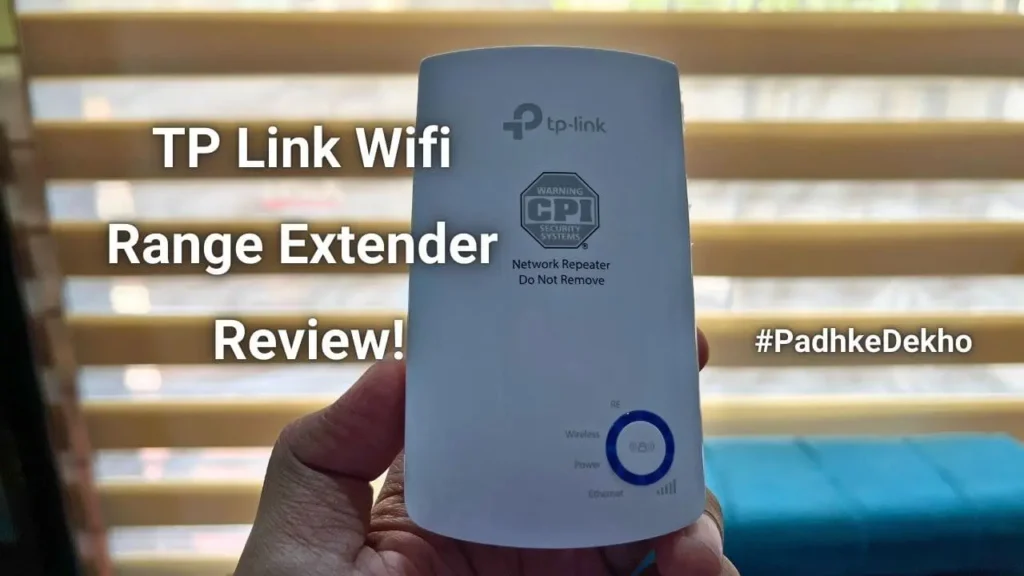
Why Do You Need a TP Link Wifi Extender?
If you have a big house or floor or own multiple floors in a building it’s better to extend the range instead of buying a new wifi connection on all floors.
We tried that it was not as easy as you think. Also, it costs way more than having a few range extenders!
The problem starts when you have Wifi installed on a different floor. The bottom or floor above suffers the most with weak Wifi reception and poor Download or Upload Speed.
To prevent this, you can get a range extender.
Also, range extenders can take care of low mobile network reception. As one of our offices in Delhi, is near a metro station, maybe Delhi Metro uses Network blockers as a result the signal strength is poor to non-existent. We hardly get any bars.
So with a good range of Wifi and switching to Wifi calling things are much better.
How TP Link Range Extenders Work?
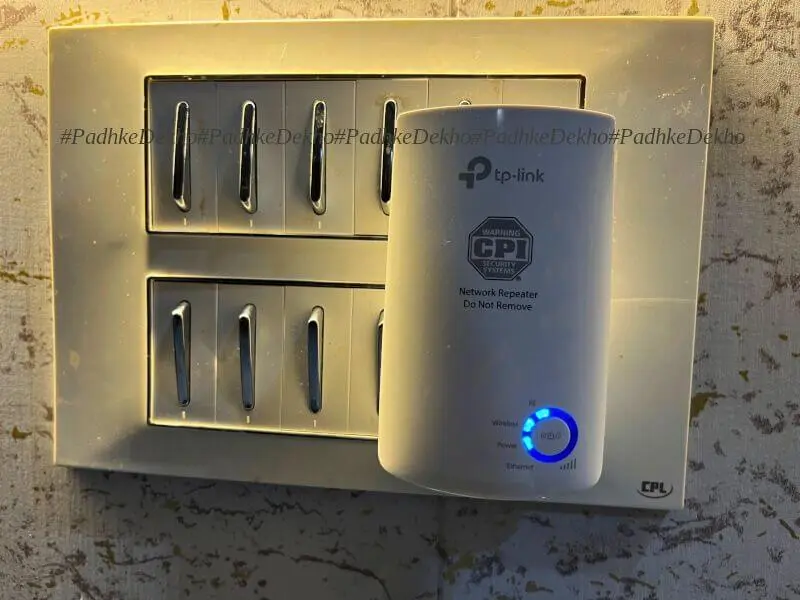
You now know that range extenders help extend the range and make the non-serviceable areas have strength or more range but how does it get its signals from?
Well, the range extends first pairs up with the Wifi router. The beauty of TP-Link is the various ways of establishing connections. You can use an app via a web browser or a WPS button via your Wifi router. Just press the WPS button on the Wifi router and plug in the range extender in the socket closest to the Wifi router.
Once the connection is formed you can plug in the range extender wherever you want to have better wifi signals.
On this range extender you also have a LAN socket or RJ45 on the bottom which is a better way of pairing a fixed device like a PC or a gaming console.
This is the method that gives the best Download and Upload speeds.
If LAN is not possible then no worries a Wi-Fi connection is always there. So now, let’s talk about the range and speed.
Let’s First Talk About the TP link Wifi Range.

We have office spit on two floors which are roughly 150 square yards. The router is placed on the first floor due to renovation. So it’s a downward wifi situation. There was also a dilemma as to how much coverage we will get.
If you don’t know Wifi range goes in a wide area network and becomes weak between floors.
So it depends on the Wifi router and how strong it delivers the network strength. You can play along with the Wifi’s antennas and check yourself.
We are happy to report that this range extender covers the ground floor quite well. From having no reception at all to 50 percent range on far off end and up to 80% range exactly below is a good start.
150 square yards is not a small area and it helps to stay connected with 2 bars minimum. So, if your floor area is around 150 square yards you will be fine with this.
If you are not convinced with the range it means you have more surface area to cover, you can install another range extender and cover up more area. It will be cheaper than having a different Wifi connection.
Types of Wifi Bands Supported?
This router is single-band wifi which means it only supports 2.4 GHz bandwidth. This means the range extender will only pair with the 2.4 GHz Wifi band and avoid 5 GHz. The routers installed with Jio or Airtel fiber support both 2.4 & 5GHz. So you don’t need to worry about it.
Instead of pairing with a 5Ghz network the range extender will connect to 2.4 GHz which ultimately gives better range but slightly lower speed.
If you need 5Ghz band support for faster download and upload speed (based on your pack and wifi configuration) you can opt for the TP Link AC750 model. It’s a few hundred more but is more suitable.
What About Upload & Download Speed?
We have 40 Mbps Airtel Fibre internet, and it’s been going well so far. With a laptop connected just next to Wifi, I get up to 40 Mbps. And with a fixed device like a PC, it goes beyond 40 Mbps. So what can you expect with TP Link Extender?
Let’s first talk about the far-off point of coverage which was earlier very poor. Though it shows similar bars, the results are shockingly different!
So as you can see the TP-Link Extender works quite well and we did not experience any issues with it. It works to kill dead spots in your office or home and brings life back!
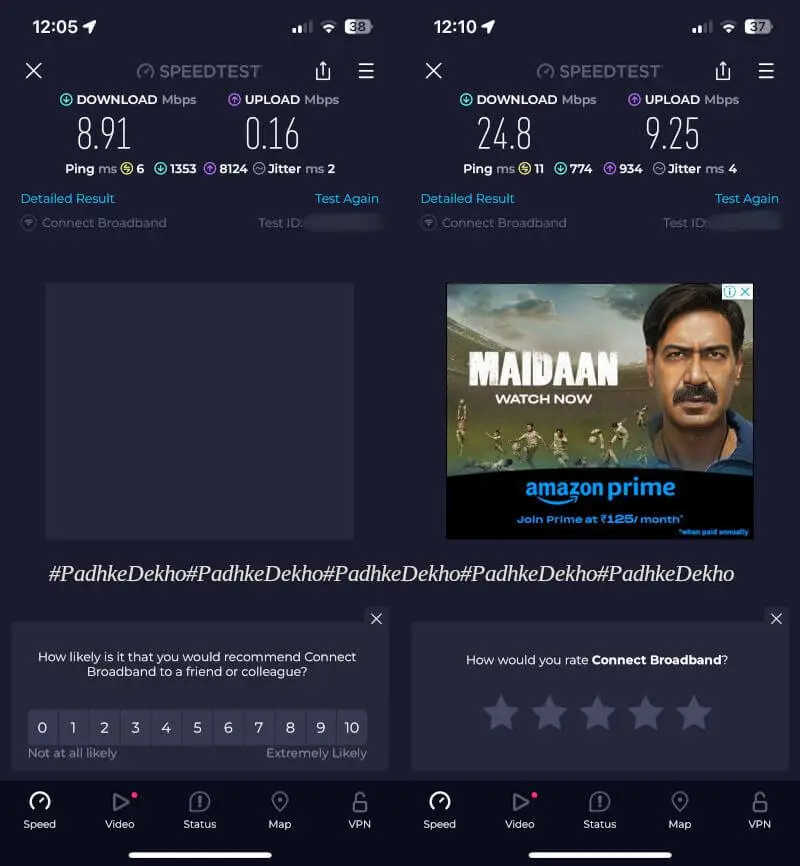
Features of TP-Link Wifi Range Extender Under 1500 Rs That We Like
#1 Ultimate Compatibility: If you think your router does not have a WPS button. Then don’t worry, you have other ways to form the connection.
You can use the Tether App which is free and available on Android & Apple Store. Another way is via Web browser which asks you to sign in to your Wifi device and gets the job done. This is needed only once while setting up.
#2 Compact & Portable: A range extender that plugs into a regular socket and does not need a 16A socket is a blessing! Also, the size is quite compact and does not look “out of place” whenever in the drawing room or bedroom!
#3 Plug and Play: Just plug it into any socket and enjoy seamless Wifi internet without any wire clutter or routers, just an empty wall and a big charger (that’s what my mom thought of it).
#4 Monitor & Customisation: After setting up you will see a blue ring around the button. This shows how strong the range it is receiving from the router.
if you feel there’s more scope for improvement in the range, you can move it to a little farther spot and check the lights. So you can do monitor and customization as per your need.
#5 RJ45 Socket: Having a LAN port is great too. If you have a PC or laptop or even a gaming console around you can plug it in and have stable (high-speed) internet access.
So, in terms of features, TP-Link has done a great job. The only thing that can be a deal breaker for you is the lack of support for 5 GHz devices.
For that, you will need to spend a few hundred Ruppes more and get this model which offers more features.
TP Link Range Extender Review After 2 Months of Use!
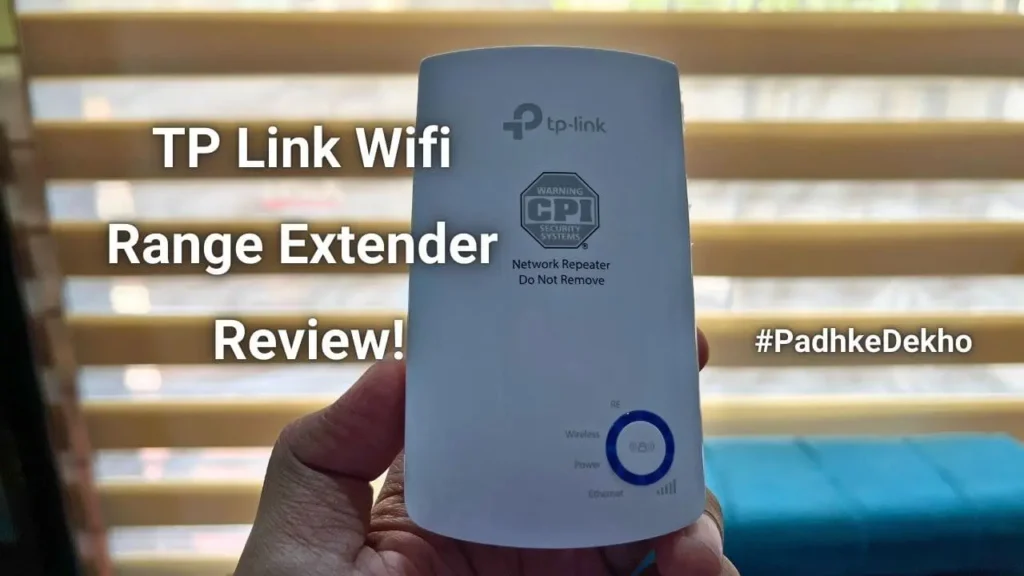
Why we get it in the first place? We are more than 3 people and tons of devices can easily count up to 15 ( not actively connected though ). We wanted faster speed and the best or wider range so we went with the 2.4 GHz model and not the 5 GHz one.
Second, plug-and-play was a deciding factor as we didn’t wish to have more wire and complexity.
We have been using TP Link components for PC and other tech products which are still working fine and never disappoint us. You just need to know what you need before ordering as TP Link has everything for everyone.
So after spending a few months, we are quite happy with the results. It covers 150 square yard duplex with peace. The least or far out point with 1 bar gives more than 10 Mbps speed and keeps the devices connected.
The LED setup on the extender helps to place it and try new positions for better range.
We even left it on for more than a week to test its durability and it handled quite well.
Speed is also good as you have seen the pictures keeping in mind our Airtel pack is only 40Mbps.
So we have no issues with the range extender and the only thing that should stop you from buying can be the 2.4 GHz connection and no support for the 5 GHz band. Otherwise, it’s all Gucci! For 5 Ghz needs, check out the TP Link AC750.
We Are Wrapping up!
This is our TP Link Range Extender Review after 2 months of use. We are quite satisfied with our purpose and confidently recommend it to the readers. if you come across any issues, feel free to ping us on the below social accounts, and we will get back to you.
Related Articles!
- Soundcore R50i Review || This is Good! But GOAT? Find Here!
 Anker R50i is among a few earbuds with app support and volume control. Should you buy one? Here’s Soundcore R50i Review after 1 month of use!
Anker R50i is among a few earbuds with app support and volume control. Should you buy one? Here’s Soundcore R50i Review after 1 month of use! - BoAt Rockerz 558 Review – Best Over Ear Headphone Under 1000 Rs!
 Need a comfy over-ear headphone? Then Rockerz 558 is good. How good? Click now for BoAt Rockerz 558 Review 2 years later!
Need a comfy over-ear headphone? Then Rockerz 558 is good. How good? Click now for BoAt Rockerz 558 Review 2 years later! - JBL Tune 510BT Review | Perfect Dual BT Pairing & 10+ Reasons!
 While testing headphones for around 3000 Rs, the JBL Tune 510BT impressed us. There are many reasons for it, that we will share in this detailed article. We’ve been using it for over a month now and this JBL Tune 510BT Review is all you need. If you are new here, I am Angaddeeep Singh,… Read More »JBL Tune 510BT Review | Perfect Dual BT Pairing & 10+ Reasons!
While testing headphones for around 3000 Rs, the JBL Tune 510BT impressed us. There are many reasons for it, that we will share in this detailed article. We’ve been using it for over a month now and this JBL Tune 510BT Review is all you need. If you are new here, I am Angaddeeep Singh,… Read More »JBL Tune 510BT Review | Perfect Dual BT Pairing & 10+ Reasons! - BoAt Bassheads 900 Review Best Headphone Under 1000 INR!
 Bassheads 900 is the beloved wired headphone on a budget. But is it actually good? Find out here in our Boat Bassheads 900 review!
Bassheads 900 is the beloved wired headphone on a budget. But is it actually good? Find out here in our Boat Bassheads 900 review! - Blaupunkt BH11 Review | Misjudged Over-Ear Wireless Headphone!
 Update: We had this headphone for more than 2 years, and now Baupunkt has discontinued this model. You can check out the latest models on Amazon. Back to the Blaupunkt BH11 Review. A while ago, we wrote an article about the best over-ear headphones under 2000 Rs, and chose Blaupunkt BH11 as the best choice.… Read More »Blaupunkt BH11 Review | Misjudged Over-Ear Wireless Headphone!
Update: We had this headphone for more than 2 years, and now Baupunkt has discontinued this model. You can check out the latest models on Amazon. Back to the Blaupunkt BH11 Review. A while ago, we wrote an article about the best over-ear headphones under 2000 Rs, and chose Blaupunkt BH11 as the best choice.… Read More »Blaupunkt BH11 Review | Misjudged Over-Ear Wireless Headphone!




