if you are looking for a brandid keyboard under 600 Rs then Dell KB216 might have got your attention. We’ve been using it for over 3 years and it has passed the decade-long use test! Today we are sharing with you a Dell KB216 USB keyboard review.
This keyboard offers chicklet-style keys with good key travel and “silent” keystrokes while being lightweight and compact. So, how good or bad is the Dell KB216 USB Multimedia keyboard?
Let’s find out in this Dell KB216 Review after 3 years of use!

Why Dell KB216 USB Keyboard?
Pros
- Good Built Quality
- Flat Keys
- Good Key Travel
- No Color Fadeing After 3 Years of Use
- Keys can Take Ruff Use
- Wire is Long
- Multimedia Keys Present
- Good For Gaming
Cons
- The Keyboard is Flimsy
The Unboxing Experience

Let’s first talk about the packaging. As we bought it from Amazon, it came in cardboard packaging which was thoroughly taped and had no damage. The Dell keyboard box had a plastic covering but no seal just tapping. Maybe it was done by the seller or by Dell. The keyboard box had both seals intact.
Initial Experience
The most important part of any keyboard is the keys. You will be happy to know that the keys are soft to press, which makes it hard to miss a keystroke. Moreover, this Dell keyboard is very silent. So you will not be disturbing anyone while you are doing your writing work!
Dell KB216’s dimensions also make it quite special. It is a wide keyboard at around 18 inches (45.72 cm) making the keys quite wide and thus enough travel distance between keys. If you like your keys to be a little far from each other then you will like this keyboard.
Unlike traditional keyboards, this chiclet keyboard has wide and low-profile keys that make typing a breeze. It is somewhat comparable to the MacBook Air keyboard.
As it is a full-size USB keyboard it has the number pad which my earlier keyboard was missing. Dell KB216 has white light notifications for Num Lock, Caps Lock, and Scroll Lock which looks modern compared to the yellow light of the older keyboards.
Built Quality
As per the price, we felt the built quality was good but not great. Pressing on the frame here and there will make a little squeaking noise. Though, while typing the keyboard is rigid and doesn’t make any squeaking even if you have heavy hands.
On the back of the keyboard, you will find two hinges that help to raise the keyboard. Moreover, the hinges are strong, and don’t let the keyboard move while typing.
Dell KB216 Keyboard USB Cable
The Dell KB216 USB keyboard is a plug-and-play keyboard. This means it doesn’t require any driver installation on any computer whatsoever. All you need is a USB 2.0/3.0 port for its work.
The wire is around 1.5 meters in length and feels quite durable. The same can be said for the USB connector that will connect with your PC/laptop USB port.
Any Special Features On This Keyboard?
It’s a basic budget-centric keyboard with multi-media controls like repeating song, playing/pausing music/video, changing tracks, mute, decreasing, and increasing volume.
Pressing the F1 key will let you put your computer into sleep mode. The F9 key will let you search for something on the computer/internet whichever is opened before pressing the F9 key.
To use any of the Media controls available like F10, F11, and F12, you have to press the Fn button along with the media control.
The same way you will take the screenshot. Because pressing Windows+ PrintScreen will not do anything. You have to use the Fn key as well. So to take a screenshot you have to press Fn+Windows key+PrintScreen.
Warranty Check
While ordering it, on Amazon it was cited that it has a 1 year OEM warranty. However, it came with a 3-year warranty on the box.
To verify the same, you have to visit www.t3315.com (Chinese Language) There you’ll need to enter an authentication number that you will find on the box by scratching. Once you get the code, you’ll need to enter it on the website.
For the English language, we suggest opening www.english.t3315.com.

Just write the authenticity code in the box and click Check>>.
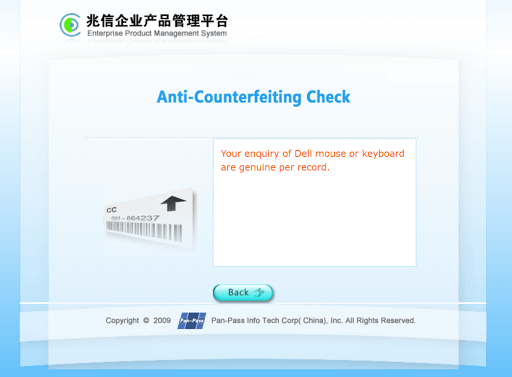
Then you will have your results with you. We did ours and as you can see our product is a Genuine Dell product.
As warranty is concerned, we can’t say much because we couldn’t find a place to register it. Even on Dell’s website, there are other products to choose from unfortunately this keyboard is not listed there.
Generally with keyboards, the warranty is calculated from the day of manufacturing or import. So in this case, our keyboard has an import month of September 2019. It means we are under warranty till September 2022. If that’s how it’s calculated then it’s cool!
Do you recommend this keyboard to others?
Yes, if you looking for a decently priced keyboard with soft keystrokes & less noise. Other than that, in this price range, you can also check out Logitech K120 and HP100.
Since the chiclet design keyboard was in our mind, we ignored both products. If the chiclet design doesn’t excite you we highly recommend both keyboards above as we have also tested them extensively.
So here you go, guys, this was our two cents for the Dell KB216 USB keyboard review. I hope you would have found our few cents helpful! Do you have any queries? Please reach out at PadhKeDekho’s Twitter, Facebook, and Instagram. We would love to help!
Just like the above Dell KB216 USB keyboard review, we share our 2 cents in the form of reviews, tips & tricks, comparisons and opinions so do check out those articles. And if you liked the content share it with your friends and family! Thanks, we will see you at the next one!