We recently visited a renowned electronics store and were blown away by how the sales reps were making fools of customers by recommending them laptops that will not work for even 2 years!
30000 RS is not a bad budget, you can get a decent laptop granted you are not going to play games or heavy-duty tasks like streaming 4K content, etc.
So in this article, we are sharing with you the things to look out for before buying a 30000 Rs laptop. In other words, a laptop buying guide under 30000 Rs. We are sure if you are buying your first laptop you will be very confident in your decision.
All the options below are decent performers and can help you achieve your daily needs of internet browsing, Entertainment (other than Gaming), and working with Google Docs, Office 365, or even Microsoft Office Suite.
Note: If you wish to extract the best value under 32,000 Rs then do check out the Acer Aspire One Lite 11th i3 variant with 512GB SSD storage. We bought it 3 months ago and it’s a remarkable purchase so far. Here’s a link for the detailed review.
Also, we have recommended our favorite picks that you can check out. With that said, welcome to PadhkeDekho, and let’s begin the laptop buying guide under 30000 Rs in India 2024 Edition.
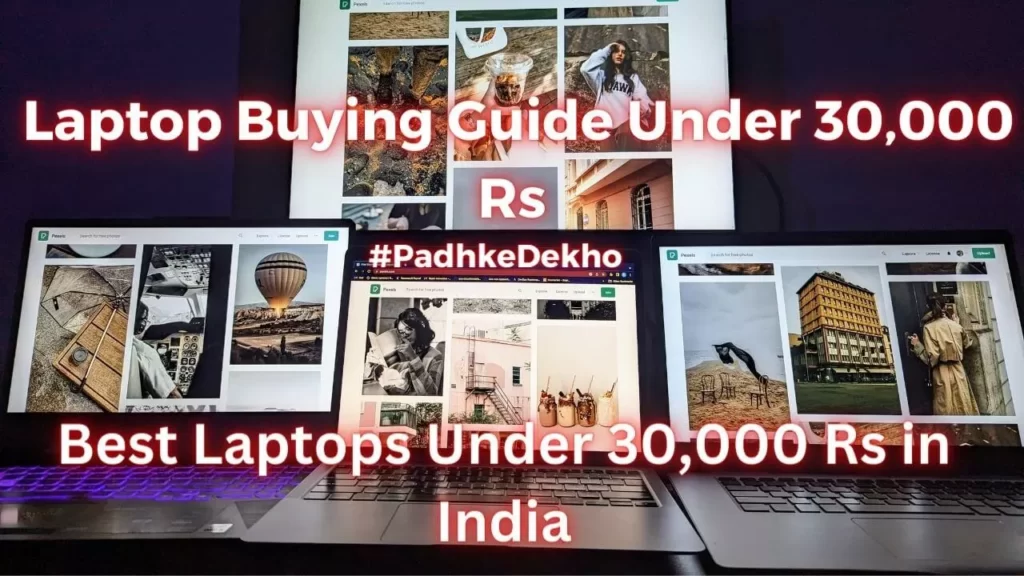
#1: Processor
It’s the main component that provides power to your laptop. Their performance is evaluated in Ghz. In a general sense, the higher the GHz the better the performance will be. And things can go even better if the processor is dual or even quad-core. I.e. set of 2 processors or 4 or even 8!
AMD and Intel are two big players and mostly in laptops, you will see either one. They are quite head-to-head in performance. But many AMD processors are APU which means they not only provide raw performance but also better graphical performance making them ideal on the budget.
For context, AMD’s Ryzen 3 series is quite comparable with Intel’s I3 processors in a border sense. Since Intel I3 laptops cost more than 30,000 Rs. So, with that budget in mind, you can go with Rygen 3 for the best performance.
If you are exclusively looking for Intel processors then you can also consider laptops from the below list.
| Brand | Processor & Power | Best Buy Link |
|---|---|---|
| Acer One 14 | AMD Ryzen 3 (3250U) 2.6 GHz Base Speed, 3.5 GHz Turbo Speed, 2 Cores, 4MB Cache Memory | Amazon |
| Asus Vivobook 15 | Dual Core Intel Celeron N4020 1.1 Ghz Base Speed, 2.8 GHz Turbo Speed, 2 Core, 4MB Cache Memory | Amazon |
| HP 247 G8 | AMD Ryzen 3 3250U 2.6 GHz Base Speed, 3.5 GHz Turbo Speed, 2 Cores, 4MB Cache Memory | Amazon |
| HP Chromebook 11A | MediaTek MT81 Up to 2 GHz Turbo Speed, 8 Cores, L1 64KB Cache Memory | Amazon |
| Asus Vivibook 14 | Intel Celeron N4500 | Amazon |
| Lenovo V15 | Intel Celeron N4500 1.1 Ghz Base Speed, 2.8 GHz Turbo Speed, 2 Cores, 4 MB Cache Memory | Amazon |
#2 Upgradable
Let’s say at the moment you have a small budget but after a few months, things will change and you will have money to buy a new laptop. But, think about it. Do you need to buy a new one or how about upgrading the one you already have?
It will not only save you money but also let you avoid the hassle of copying and pasting your data on multiple pen drives and then reinstalling all of your software!
So what can you upgrade on a laptop? Well, you can buy more storage for your data or files. Upgrade the RAM for faster processing, or even upgrade the processor for more heavy tasks. The possibilities are endless.
How can you upgrade laptops? To start with, you have two options; either your laptops’ brand support or visiting a nearby IT market in your city.
So now you know what you can upgrade and who will help but it will only happen if your laptop supports upgrading! With upgradability in mind, these 6 laptops below are the best possible options under 30000 Rs. Some are even maxed out to their full potential by the brand!
| Brand | RAM | Upgradble | Best Buy Link |
|---|---|---|---|
| Acer One 14 | 8GB, DDR4 | Yes, Up to 32GB | Amazon |
| Asus Vivobook 15 | 4GB, DDR4 | Yes, Up to 8GB | Amazon |
| HP 247 G8 | 8GB, DDR4 | Yes, Up to 16GB | Amazon |
| HP Chromebook 11A | 4GB, LPDDR4 | Maxed Out | Amazon |
| Asus Vivibook 14 | 8GB, DDR4 | Maxed Out | Amazon |
| Lenovo V15 | 8GB, DDR4 | Maxed Out | Amazon |
#3 Operating System
Nowadays laptops come with Windows 11 or Chrome OS. You will also see some listings with MS-DOS. Don’t worry you can always get a copy of Windows from the Microsft website. Or you can install Chrome OS or even any Linux distro.
if you don’t know Chrome OS is your Gmail account and all the Google services that you use are already using daily on your phone.
So if your daily work is based on Google Docs, Google Search, YouTube, or Google Meet then it’s better to go with a Chrome Book.
Chrome OS brings a lot of advantages, especially on a budget under 30,000 Rs. First, they feel fast. Second, they are lightweight and compact. Third, their battery backup is unmatched by a budget Windows laptop.
If it’s so good then what are the issues or cons?
It does not support Windows executable files (.EXE) files. It can only cater to your cloud or online software support. Does this mean no MS Office support? if you are talking about MS Office Suite 19 or installable software then yes it will not support it. But you can always buy an Office 365 subscription or use it free with a Microsoft or Outlook account.
So if you are dependent on 3rd party software then going with Windows 11 will be a better choice. Most of the laptops below come with the latest version of Windows 11 and 1 option for Chrome OS too.
| Brand | OS | Best Buy Link |
|---|---|---|
| Acer One 14 | Windows 11 | Amazon |
| Asus Vivobook 15 | Windows 11 | Amazon |
| HP 247 G8 | MS-DOS | Amazon |
| HP Chromebook 11A | Chrome OS | Amazon |
| Asus Vivibook 14 | Windows 11 | Amazon |
| Lenovo V15 | Windows 11 | Amazon |
#4 Graphic Card
Graphics memory is very important when you will be playing games or graphic intensive work like photo or video editing. Some brands give integrated graphics while others have dedicated graphics memory.
What’s the difference?
Integrated graphics are the bare minimum and are meant to provide Operating Systems’ minimum requirements. This means the integrated graphics memory will make sure to provide enough graphics to allow animations via the Operating Systems.
Under 30,000 Rs you will not find laptops with dedicated graphics cards anymore. So you are left with integrated graphics memory. Below are the best options for your graphical needs.
| Brand | GPU Type | Model | Best Buy Link |
|---|---|---|---|
| Acer One 14 | Integrated | AMD Radeon Graphics | Amazon |
| Asus Vivobook 15 | Integrated | Intel UHD Graphics 600 | Amazon |
| HP 247 G8 | Integrated | AMD Radeon Graphics | Amazon |
| HP Chromebook 11A | Integrated | Meditek Integrated Graphics | Amazon |
| Asus Vivibook 14 | Integrated | Intel UHD Graphics 600 | Amazon |
| Lenovo V15 | Integrated | Intel UHD Graphics 600 | Amazon |
#4 Storage
Storage is of 2 types HDD (Hard Disc Drive) and SSD (Solid State Drive) and both have their pros and cons.
Generally, HDDs are cheap to buy, with more storage than SSDs but lack speed. While SSDs are compact and performance is no match with a traditional HDD it’s expensive.
Nowadays, on a budget of 30,000 Rs, you can get a laptop with 256 or even 500GB SSD. So prefer that over a laptop with 1TB HDD. Sure 1TB sounds like a lot of storage but it’s HDD and it’s very slow in comparison to SSD.
What to do if I have a lot of files let’s say 700 GB? Even then, go with a laptop with an SSD and get a portable HDD for your heavy files of movies or games. Why? Let us explain!
Since under 30,000 Rs, the best processor we can get is a Ryzen 3 which is a good performer. But to extract the best performance, you need faster storage like SSD instead of a slow one which is a traditional HDD.
if you go with an HDD, it will put pressure on processing, and ultimately, the laptop will get slow and hang quite often.
So buy a laptop with SSD and get an external HHD for all your content. Here are the best laptops under 30000 Rs that offer the best storage options.
| Brand | Storage Type/Size | Best Buy Link |
|---|---|---|
| Acer One 14 | SSD, 256GB | Amazon |
| Asus Vivobook 15 | SSD, 256GB | Amazon |
| HP 247 G8 | SSD, NVMe 512GB | Amazon |
| HP Chromebook 11A | eMMC, 64GB | Amazon |
| Asus Vivibook 14 | SSD, 256GB | Amazon |
| Lenovo V15 | SSD, 256GB | Amazon |
#5 Screen Size
Laptops under 30000 Rs come in different scene sizes. It starts from 11 inches to 15.6. So which is the ideal screen size? It all depends on the use case
if you are a video editor you would like to have a 15.6 or bigger screen size as panning through the video timeline will be more convenient. Also, if you are an accountant you would need the Num Pad. Usually, Num Pad is seen on laptops with 15.6-inch screens.
Another way to look at it is portability. Carrying around a 15.6-inch laptop will be heavy and uncomfortable to use on the go. So if you are going to use it on the go then getting an 11-inch screen or 14 inches will be better.
With that in mind, here are 6 options with different screen sizes that you can check out.
| Brand | Screen Size | Resolution | Best Buy Link |
|---|---|---|---|
| Acer One 14 | 14-Inch HD | 1366X768 | Amazon |
| Asus Vivobook 15 | 15.6-inch HD | 1366X768 | Amazon |
| HP 247 G8 | 14-inch HD | 1366X768 | Amazon |
| HP Chromebook 11A | 11.6-inch HD | 1366X768 | Amazon |
| Asus Vivibook 14 | 14-inch | 1366X768 | Amazon |
| Lenovo V15 | 15.6-inch FHD | 1920X1080 | Amazon |
Wrapping Up!
There you have it folks! These are our 6 recommendations for the best laptops under 30000 Rupees in India in 2023. If you come across any questions or queries then please feel free to comment below or ping us on below given social accounts. We love to help our readers as much as we can!
If you liked the content then please share it with others who might be looking for the best laptop buying guide under 30000 Rs.
Thanks for reading!
F.A.Q
Are There Any Good Laptops Under 30,000 Rs in India?
Yes, there are many good laptops under 30,000 Rs in India. Here we’ve shortlisted 6 laptops for you. Also, here’s our laptop guide especially for under 30,000 Rs. Tap now to learn more.
Best Laptops Under 30,000 Rs in 2023?
There are many laptops under 30,000 Rs but a few are different from the lot. Here’s everything you need to know. Click now to learn more.